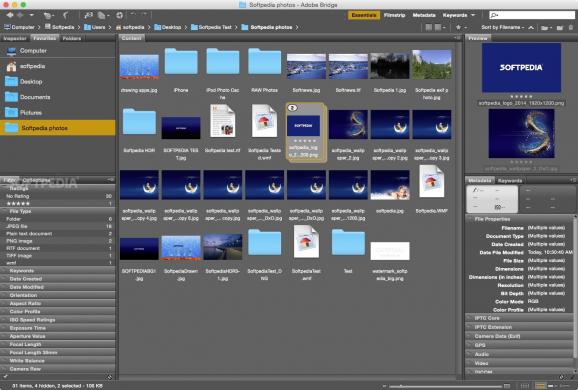A reliable, powerful and easy-to-use media management application for OS X that helps you organize your creative assets and provides integration with other Adobe apps. #Media manager #Preview media #Asset database #Collection #Database #Media
Complex creative projects usually require large numbers of images, videos and audio files, but keeping them organized on your hard drive is not an easy task, and this may end up hindering your workflow.
Adobe Bridge is a handy asset management application that can help you perform a wide range of operations with media files and prepare them for being used in your projects. It makes it easy to centralize your photos and videos, find specific items, edit metadata, batch rename files and much more.
Browsing is relatively straightforward in Adobe Bridge, as you can either use the standard file explorer to navigate through the folder structure or add specific directories to your Favorites list.
The application’s side panels provide you with all the information you need about all the media items in a certain folder, as well as selected files. Moreover, you can apply filters to have the app display only relevant objects or create collections made up of similar items.
Once a folder has been opened, you can choose between one of the four available view modes, depending on which type of info you need to be able to see at a glance.
The Essentials view is the most versatile, the Filmstrip view is more suitable for browsing, the Metadata view makes it easier to manage the embedded file info and the Keywords view, as you would expect, enables you to assign tags and filter media files.
This application is particularly useful if you have other Adobe apps installed, as you can, for example, open raw image files directly from Adobe Bridge and edit them in the Camera Raw dialog box without having to start Adobe Photoshop or Lightroom.
Moreover, some operations can be performed on multiple files at the same time, making certain tasks a lot easier. For instance, it is possible to rename a large number of items using a customized algorithm.
Adobe Bridge is a powerful media management application that can help you organize your creative assets and streamline your workflow, while offering integration with other Creative Cloud apps and flexible batch processing capabilities.
What's new in Adobe Bridge 2024 14.0.4:
- Performance fixes for operations like switching view, workspaces while multiple assets are selected.
Adobe Bridge 2024 14.0.4
add to watchlist add to download basket send us an update REPORT- runs on:
- macOS 12.0 or later (Universal Binary)
- file size:
- 3.8 MB
- main category:
- Developer Tools
- developer:
- visit homepage
IrfanView
Context Menu Manager
ShareX
Windows Sandbox Launcher
Zoom Client
calibre
Microsoft Teams
7-Zip
4k Video Downloader
Bitdefender Antivirus Free
- 7-Zip
- 4k Video Downloader
- Bitdefender Antivirus Free
- IrfanView
- Context Menu Manager
- ShareX
- Windows Sandbox Launcher
- Zoom Client
- calibre
- Microsoft Teams