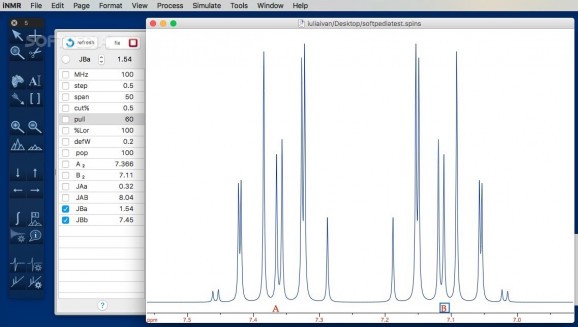A lightweight and user-friendly application specially made to help you process, analyze and visualize NMR data from within a distraction free environment. #Process nmr data #Nmr data analysis #Analyze nmr data #Processor #Nmr data #Analyzer
iNMR is a comprehensive macOS application that provides the necessary tools to process and visualize NMR spectra with ease.
Nuclear Magnetic Resonance Spectroscopy, also known as NMR spectroscopy, is a complex research technique that analyses the magnetic properties of various atomic nuclei. With the help of NMR spectroscopy, you can determine the physical and chemical properties of atoms or the molecules in which they are enclosed.
NMR spectroscopy uses the phenomenon of nuclear magnetic resonance in order to deliver detailed information about the dynamics, structure, reaction state, as well as the chemical environment of the molecules.
Chemists and biochemists can use iNMR to analyze such data and determine the properties of organic molecules. It is important to mention that iNMR works directly with your original files and that comes with support for a wide variety of file formats that you can find on iNMR’s help page.
Moreover, the built-in note editor makes it easy for you to write, draw and add formulas while the quantum-chemistry simulator helps you emulate static and dynamic spectra. INMR is capable to simulate 2-D multiplets and extract the coupling constants with high accuracy.
On top of that, iNMR features a metabolomic toolbox that you can use to improve your productivity and a searchable spectroscopic database that is automatically updated.
The wide array of features provided by iNMR can be used to manipulate arrays of spectra and use them different fields of application such as kinetic, difference spectroscopy, variable temperature, titration, metabonomics and metabolomics studies.
INMR offers you the option to perform Reference Deconvolution, process 3D spectra, directly phase a 2D matrix, simulate and fit 1D spectra, and perform a least squares fit both automatically and manually.
The iNMR app is the tool you want when and if you have to analyze Nuclear Magnetic Resonance spectroscopy data on a daily basis and you need a utility powerful enough to make your daily workflow easier and more streamlined.
What's new in iNMR 7.0.2:
- [Mac] Many dialogs have a transparente title bar, can be moved around and the spectrum behind remains perfectly visible, without shade.
iNMR 7.0.2
add to watchlist add to download basket send us an update REPORT- runs on:
- macOS 10.11 or later (Universal Binary)
- file size:
- 3.8 MB
- filename:
- iNMR_7_0_2.dmg
- main category:
- Math/Scientific
- developer:
- visit homepage
Zoom Client
ShareX
Microsoft Teams
Bitdefender Antivirus Free
calibre
Context Menu Manager
7-Zip
Windows Sandbox Launcher
IrfanView
4k Video Downloader
- Windows Sandbox Launcher
- IrfanView
- 4k Video Downloader
- Zoom Client
- ShareX
- Microsoft Teams
- Bitdefender Antivirus Free
- calibre
- Context Menu Manager
- 7-Zip