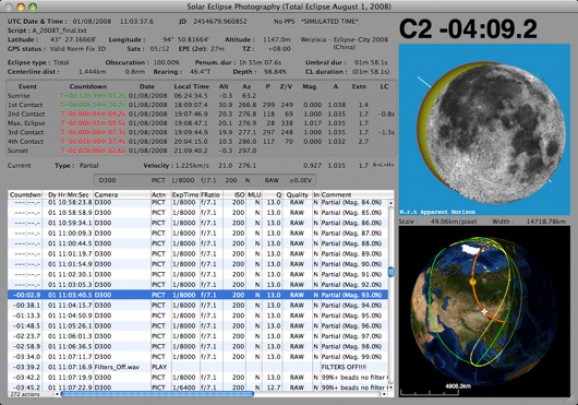Automatically photograph an eclipse while still enjoying it with your own eyes. #Monitor eclipse #Observe eclipse #Solar eclipse #Monitor #Eclipse #Observe
Solar Eclipse Maestro is a simple to use and user-friendly Mac OS X app which will allow you to control up to 4 USB/Firewire connected cameras during an eclipse.
Moreover, Solar Eclipse Maestro provides its users with the best way to photograph and enjoy a solar eclipse.
Use Solar Eclipse Maestro to control your digital cameras using exposure scripts that dictate what pictures to take at what times, with what settings.
Full control of shutter speed, aperture and ISO is possible. Images can be scheduled by time of day, or tied to astronomical events like eclipse contact times.
· Nikon: D4, D3X, D3, D3s, D800, D800E, D700, D300, D300s, D2, D2X, D2Xs, D200, D90, D7000, D3200, D5100, D3100, D5000, D3000, D80, D60, D50, D40, D40X, D70, D70s · Canon: EOS 1D Mark IV, EOS 1D Mark III, EOS 1Ds Mark III, EOS 1D Mark II, EOS 1Ds Mark II, EOS 1D Mark II N, EOS 5D, EOS 5D Mark II, EOS 7D, EOS 60D, EOS 50D, EOS 40D, EOS 30D, EOS 20D, EOS 600D / Digital Rebel T3i / EOS Kiss X5, EOS 550D / Digital Rebel T2i / EOS Kiss X4, EOS 500D / Digital Rebel T1i / EOS Kiss X3, EOS 450D / Digital Rebel XSi / EOS Kiss X2, EOS 400D / Digital Rebel XTi / EOS Kiss X, EOS 350D / Digital Rebel XT / EOS Kiss N, EOS 1100D / Digital Rebel T3 / EOS Kiss X50, EOS 1000D / Digital Rebel XS / EOS Kiss F · Santa Barbara Instrument Group (SBIG): All models and all filter wheels · Quite a few Nikon Coolpix cameras should also work, although they aren’t officially supported
System requirements
- Screen resolution of 1024x768 or greater
- 512MB of RAM
- One or more USB/Firewire port to connect your digital cameras and GPS unit
- A broadband Internet connection to use the Google Maps and Google Earth
- 130MB of available disk space
Limitations in the unregistered version
- Bulb (B) mode supported only for Canon cameras.
- Camera scripts are plain text files in CSV format (comma-separated values) and must be edited in a plain text editor like TextEdit or TextWrangler. Opening a CSV script file in Microsoft Excel will corrupt times.
- Works only with Nikon and Canon DSLRs at the moment, but depending on number of requests received other makers’ DSLRs could be added in the future.
What's new in Solar Eclipse Maestro 1.8.4v1:
- Improved compatibility with Lion, Mountain Lion, Mavericks, Yosemite and El Capitan
- Fixed a random crash
- Updated leap second value after 30 June 2015
- Use of more accurate Besselian elements for TSE 2012, ASE 2013, HSE 2013, ASE 2014, TSE 2015, TSE 2016, ASE 2016, ASE 2017 and TSE 2017
Solar Eclipse Maestro 1.8.4v1
add to watchlist add to download basket send us an update REPORT- runs on:
- Mac OS X 10.4.11 or later (PPC & Intel)
- file size:
- 110.8 MB
- filename:
- SolarEclipseMaestro184v1UB.dmg
- main category:
- Math/Scientific
- developer:
- visit homepage
Windows Sandbox Launcher
Context Menu Manager
Zoom Client
Bitdefender Antivirus Free
ShareX
calibre
IrfanView
Microsoft Teams
4k Video Downloader
7-Zip
- Microsoft Teams
- 4k Video Downloader
- 7-Zip
- Windows Sandbox Launcher
- Context Menu Manager
- Zoom Client
- Bitdefender Antivirus Free
- ShareX
- calibre
- IrfanView