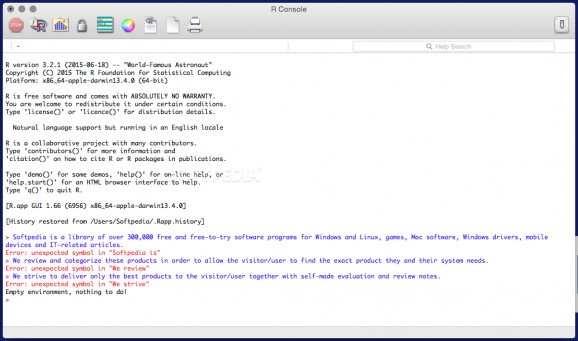Provides quick access to a language that enables you to perform the statistical analysis of various types of data and generate graphics for the results. #Statistics environment #Time-series analysis #Computing environment #Statistics #Computing #Analyzer
Inspired by the S statistical programming language developed at the Bell Laboratories, the R language can be used to perform computer statistical analysis for all sorts of information. At the same time, you can also use its capabilities to generate relevant graphics.
The source code for the R language is publicly available, but the precompiled binary distributions represent a more intuitive manner of getting in contact with everything the R project has to offer.
The R installer package will guide you through the entire process and you will be able to use R via a simple, organized user interface that resembles a word processor. The best part is that the R installer contains all the required components, such as the R Framework, the R.app GUI and Tcl/Tk for X11.
You can use the R language to perform different types of statistical calculations for linear and non-linear modeling, classical statistical tests, classifications, clustering, time series analysis, and more. Moreover, R provides support for various graphical techniques and you can choose to display the result on the screen or send it to the printer.
The R operators can be used to perform calculations in matrices or arrays, while the programming language also allows you to set up different conditionals, recursive functions, loops and more.
Most of the R capabilities can be accessed via the R Console which is represented by a simple and well organized window. The main area is reserved for displaying the code and the results, while the top toolbar includes buttons for frequently used tools.
Of course, the R Console menus also include useful options: you can switch between workspaces, access the package manager / installer, reset the working directory and more.
The R project is providing quick access to a programming language that can be used to make statistical computations and generate graphical representations. The best part is that the language can be accessed via an user friendly GUI.
R for Mac 4.3.2
add to watchlist add to download basket send us an update REPORT- runs on:
- macOS 10.13 or later (Universal Binary)
- file size:
- 95.8 MB
- filename:
- R-4.3.3-arm64.pkg
- main category:
- Math/Scientific
- developer:
- visit homepage
ShareX
Bitdefender Antivirus Free
Windows Sandbox Launcher
paint.net
Zoom Client
calibre
Microsoft Teams
IrfanView
4k Video Downloader
7-Zip
- IrfanView
- 4k Video Downloader
- 7-Zip
- ShareX
- Bitdefender Antivirus Free
- Windows Sandbox Launcher
- paint.net
- Zoom Client
- calibre
- Microsoft Teams