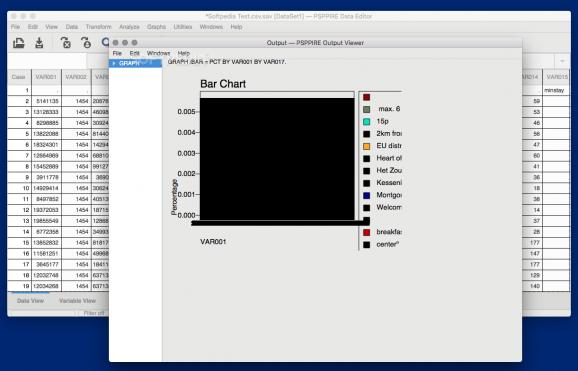A free and open-source program specially designed for students, social scientists and statisticians who need to perform statistical analysis of sampled data. #Data analysis #Spss replacement #Statistics analyzer #Analyze #Analysis #Statistic
PSPP is a powerful and versatile utility designed as a free alternative for the proprietary program SPSS and, as a result, it provides numerous tools and features that can help you in the statistical analysis of sampled data.
First of all, if you download the pre-compiled binary version, because the application bundle is not signed an Apple Developer ID, you will have to In the Finder, Control-click or right click the icon of the app, select Open from the top of contextual menu that appears. Afterwards, click Open in the dialog box and, if prompted, enter an administrator name and password.
If however you decide to download the source bundle, you should know that you are required to have Xcode installed on your Mac along with various APIs and libraries in order to successfully compile and run PSPP from within a Terminal window. Although the installation process can prove to be difficult it is worth the effort if your work requires the use of such an app.
As expected, PSPP is very similar to IBM SPSS when it comes to its behavior and user experience. The SPSS system and syntax file can be easily used in PSPP with little to no modification fact that allows PSPP to generate similar results.
By using PSPP from a Terminal window you can avoid cluttering your Mac’s desktop with numerous windows, menus and dialog boxes. Users familiar with the PSPP syntax will have no problem in using the application in this mode.
The major advantage offered by PSPP consists in its ability to handle very large volumes of data, even if the provided data is larger than the virtual memory of your Mac.
Thanks to PSPP you can perform descriptive statistics, T-tests, anova, linear and logistic regression, factor analysis, cluster analysis as well as non-parametric tests. PSPP’s backend architecture allows it to process over one billion cases and one billion variables.
Moreover, PSPP is capable to export the data to text, postscript, opendocument, HTML and PDF format. PSPP is also able to exchange and use information with LibreOffice, OpenOffice and other free applications. You can import data from various database sources, text files and spreadsheets.
If you are a social scientist, statistician or a student that needs a convenient and easy way to analyze sampled data, then PSPP is the app you are looking for.
We've also made a simple tutorial on how to install PSPP on your Mac from source.
What's new in PSPP 2.0.1-2:
- Bug fixes.
- Translation updates.
PSPP 2.0.1-2
- runs on:
- macOS 10.13.6 or later (Intel only)
- file size:
- 32.5 MB
- filename:
- pspp-2.0.1-2.dmg
- main category:
- Math/Scientific
- developer:
- visit homepage
ShareX
IrfanView
Zoom Client
calibre
Bitdefender Antivirus Free
Microsoft Teams
paint.net
4k Video Downloader
Windows Sandbox Launcher
7-Zip
- 4k Video Downloader
- Windows Sandbox Launcher
- 7-Zip
- ShareX
- IrfanView
- Zoom Client
- calibre
- Bitdefender Antivirus Free
- Microsoft Teams
- paint.net