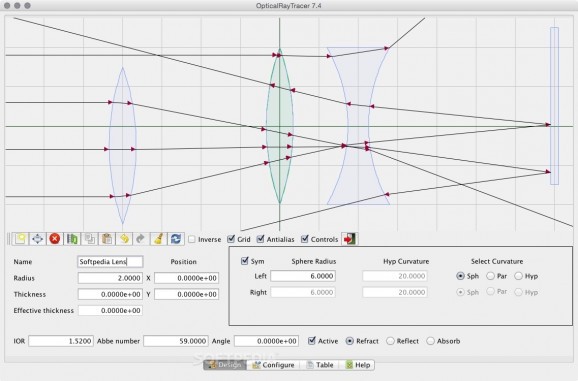Free cross-platform virtual optical bench that enables users to analyze, compare, model and learn the behavior of systems of lenses. #Analyze lens #Lens analysis #Lens modeler #Lens #Optics #Analysis
OpticalRayTracer is a very sophisticated mechanics-wise cross platform virtual bench. In a nutshell, what it does is that it allows you to analyze and build your own digital lens system, while accurately illustrating the exact specifications of lenses or mirrors and lights effects in real-time.
Its basic interface structure makes it very easy to use, thus providing you with a large general view main window that will display your system of lenses and mirrors. In the bottom part you will find the control menu which will give you access to all OpticalRayTracer’s features and functions.
Despite its very simplistic and user-friendly interface, the OpticalRayTracer app has all the tools you need in order to study all physical phenomenona regarding lenses and mirrors.
Users can choose and customize what the behavior of the lens should be, disregarding if it’s to reflect or to refract light or if it is flat or curved.
Of course, mirrors and new lenses can be added to the lens system with just a few clicks, using the Right-click menu, by selecting the “New Lens” or the “New Mirror” options.
Users can add, remove or just move in which-ever direction or manner the optical set, in order to get the result they are looking for, thus making OpticalRayTracer a very intuitive and user-friendly app.
The feature that stands out the most about OpticalRayTracer is the capability of updating and displaying the tracing path changes or inputs as users move the lenses on the virtual bench, in real-time.
OpticalRayTracer’s users have endless options regarding the system they want to build, model and customize their lens system via a very open and simple approach.
If say, for example, users want to move the mirrors or the lens in a specific position, they can do that by just dragging and dropping them around within OpticalRayTracer’s work bench.
Despite its simple philosophy, OpticalRayTracer has all the features it needs in order to help users to learn, study or just observe light phenomenona in a very user-friendly fashion.
Another thing worth mentioning is that the development team behind this application are working continuously on improving the experience by adding and correcting it almost on a daily basis, which is a reassurance about their commitment to provide a quality product.
As a general conclusion, it must be said that OpticalRayTracer is a very potent and well-thought application, with a lot of potential, especially in the educational fields.
What's new in OpticalRayTracer 9.2:
- Fixed a subtle bug that prevented timely optical component updates after certain program parameters were changed, added a reset button that resets only program values, not optical components.
OpticalRayTracer 9.2
add to watchlist add to download basket send us an update REPORT- runs on:
- Mac OS X (PPC & Intel)
- file size:
- 392 KB
- filename:
- OpticalRayTracer.jar
- main category:
- Math/Scientific
- developer:
- visit homepage
Bitdefender Antivirus Free
Windows Sandbox Launcher
calibre
IrfanView
7-Zip
Context Menu Manager
Zoom Client
Microsoft Teams
4k Video Downloader
ShareX
- Microsoft Teams
- 4k Video Downloader
- ShareX
- Bitdefender Antivirus Free
- Windows Sandbox Launcher
- calibre
- IrfanView
- 7-Zip
- Context Menu Manager
- Zoom Client