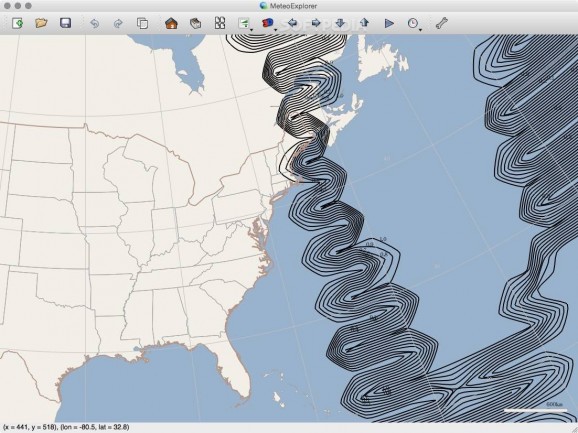A straightforward cross-platform application designed from the ground up to help you analyze and render weather related atmospheric data. #Atmospheric analyzer #Render atmospheric data #Visualize atmospheric data #Meteo #Weather #Analyzer
MeteoExplorer is a straightforward cross-platform application that makes it easy for you to analyze, explore, and render weather related atmospheric data.
MeteoExplorer comes with support for the most popular data formats such as WMO, GRIB1/GRIB2, NetCDF, and MICAPS, as well as for simultaneous work with multiple layers.
In order to provide you the best possible view for analyzing your weather related data, MeteoExplorer features a 2D plane, a 3D cube, and a 3D Sphere view modes. Moreover, for a better view over your project and for a quicker navigation, you can conveniently view all opened data layers with the help of its useful thumbnail view.
As expected from an application aimed mostly at weather data analysis, MeteoExplorer features support for analysis and display of ballon soundings, and many other tools that help you better manage the synoptic charts like a large collection of weather symbols, automatic save, and undo and redo for drawing commands.
Because satellites are one of the most important ways to keep track of weather changes nowadays, MeteoExplorer comes with support for satellite nephogram data display and for animation specific formats, namely AWX, GPF and HDF.
Conversely, the fact that MeteoExplorer wasn’t build as a dedicated OS X app becomes clear once you start the application. While MeteoExplorer’s user interface is clearly not its strong point, it does feature a fairly easy to understand layout with a top toolbar and a preview window under it.
From the top toolbar, you can quickly open new files, save projects, manage layers, and toggle between its view modes, as well as access the app’s Preferences menu.
Taking all things into consideration, while MeteoExplorer bundles useful features for analyzing and rendering atmospheric data, it does fall a bit short when it comes to its user interface and the way you interact with the app itself.
What's new in MeteoExplorer 1.4 Build 1.4.0353:
- Improve support for numerical model data. MeteoExplorer can process a data file with more than 1024 elements/time steps/levels.
- Change layer manipulation behavior for numerical model data. First, when a root node is selected, all its children notes are selected. Second, the root node is kept even if all its children nodes are removed.
- Improve typhoon track display contents.
- Fix the bug that when a MICAPS-14 data file is opened, change a projection parameters crash the app.
MeteoExplorer 1.4 Build 1.4.0353
add to watchlist add to download basket send us an update REPORT- runs on:
- Mac OS X 10.9 or later (Intel only)
- file size:
- 144.2 MB
- filename:
- MeteoExplorer-Darwin-1.4.0353-x86_64.dmg
- main category:
- Math/Scientific
- developer:
- visit homepage
Context Menu Manager
4k Video Downloader
ShareX
7-Zip
calibre
Bitdefender Antivirus Free
IrfanView
Microsoft Teams
Zoom Client
Windows Sandbox Launcher
- Microsoft Teams
- Zoom Client
- Windows Sandbox Launcher
- Context Menu Manager
- 4k Video Downloader
- ShareX
- 7-Zip
- calibre
- Bitdefender Antivirus Free
- IrfanView