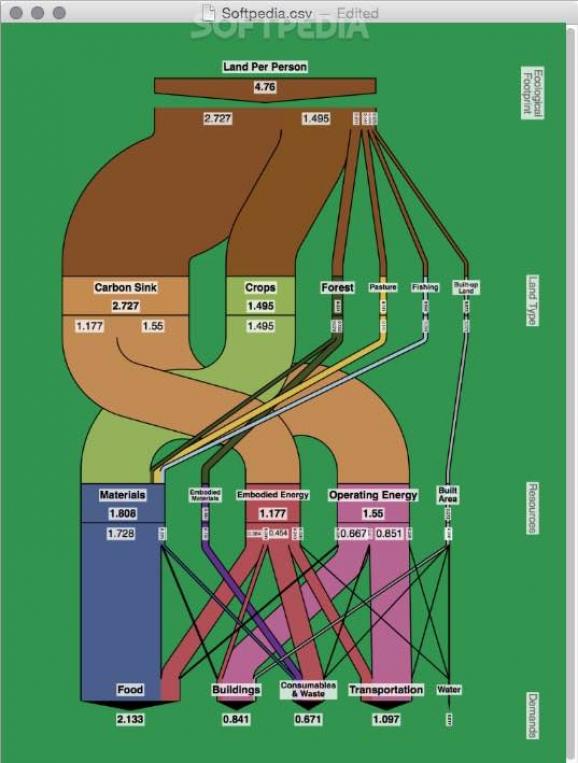A lightweight yet comprehensive tool that makes it as easy as possible for you to design flow network diagrams (also known as Sankey diagrams) on a Mac. #Create flow network diagram #View fluid flow #Design Sankey diagram #Designer #Sankey #Fluid
Named after Matthew Henry Phineas Riall Sankey, Sankey diagrams or flow network diagrams are visual representations of material flow regardless if we are talking about fluids, energy or costs within a large spectrum of processes.
MetaFlow is a user-friendly yet very efficient visualization tool that makes it as easy as possible for you to design network diagrams, represented mostly by sets of tubes through which energy flows.
The fact that MetaFlow was built with simplicity and ease of access in mind becomes evident once you start up the application and you will be greeted by a straightforward and minimal user-interface.
That said, you can immediately start working on a new project and design network diagrams from the ground-up, or, you can create diagrams from spreadsheet formulas and data conversions as MetaFlow comes with support for CSV and XML files.
Most of the work within MetaFlow is done with the help of the mouse, as right clicking its main window enables you to add the three main elements used, namely stages, tubes, and junctions.
To make things as simple as possible, MetaFlow uses a sophisticated mathematical algorithm that automatically optimizes the layout so you don’t have to specify the exact position, shape, or size of diagram elements.
You can easily adjust the colors and the border width for your Sankey diagram’s elements, as well as add hyperlinks to any stage, junctions or tube.
Once you’re done designing your network diagram, MetaFlow enables you to export your projects to PDF, as well as to XML and CSV.
Taking all things into consideration, MetaFlow is a powerful tool for designing Sankey diagrams and presents potential for many real-life applications such as representing the flow of actual fluids, describing the progression of quantities through a large assortment of processes, or representing the elements that form various urban systems.
What's new in MetaFlow 1.2 Build 3:
- Fixed a compatibility issue with macOS Sierra that sometimes prevented text from rendering
- Made it possible to undo tube connections separately from tube insertions
MetaFlow 1.2 Build 3
add to watchlist add to download basket send us an update REPORT- runs on:
- OS X 10.10 or later (Intel only)
- file size:
- 600 KB
- main category:
- Math/Scientific
- developer:
- visit homepage
ShareX
Context Menu Manager
4k Video Downloader
calibre
Microsoft Teams
Zoom Client
Bitdefender Antivirus Free
7-Zip
Windows Sandbox Launcher
IrfanView
- 7-Zip
- Windows Sandbox Launcher
- IrfanView
- ShareX
- Context Menu Manager
- 4k Video Downloader
- calibre
- Microsoft Teams
- Zoom Client
- Bitdefender Antivirus Free