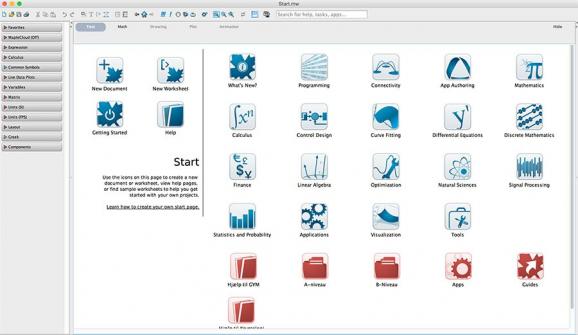A complex computational tool for macOS created to accelerate and enhance your workflow by allowing you to analyze and visualize data. #Mathematical model #Code generation #Create technical app #Mathematical #Model #Code
Maple is a powerful cross-platform application designed to help you analyze, explore, visualize and solve various mathematical problems. It comes equipped with a complex math engine and aims to strike a balance between functionality and usability.
It is intended as both a research and teaching tool, as it can be used by scientists and educators alike.
The app’s complexity is highlighted by the fact that it includes over 5000 functions and is designed to cover pretty much every area of mathematics, including calculus, algebra, statistics, differential equations, linear algebra, geometry and more.
Among the tools at your disposal, we can mention a math equation editor, interactive assistants, task templates, a variable manager, the MapleCloud, a slideshow mode, the exploration assistant and a handwritten symbol recognition module.
Maple also offers a large variety of visualization tools that enable you to create two and three-dimensional plots or animations interactively.
The package includes a fully-featured programming language that can be used to create scripts and full applications. The built-in code generation feature enables you to deploy solutions to other programming languages.
Moreover, the application can be integrated with a wide range of other tools thanks to its comprehensive connectivity features.
Maple has can put to good use in various areas, such as financial modeling, statistics and process control, physics, control design and signal processing.
Educators can take advantage of the built-in point-and-click learning tools, math apps, student packages and the Maple Portal to explain various concepts and organize their lessons.
In short, Maple is a versatile tool that combines a powerful math engine with multiple advanced modules and an accessible interface. Its main purpose is to help researchers solve mathematical problems and make it easier for educators to teach their students.
What's new in Maple 2023.2:
- Added strikethrough to the of available character styles
- Added new unit system: Inch–Pound–Second (IPS)
- Improved behavior when editing or deleting subscripts
- Fixed "match whole word only" feature of find/replace
Maple 2023.2
add to watchlist add to download basket send us an update REPORT- runs on:
- macOS 10.15 or later (Intel only)
- file size:
- 406 MB
- filename:
- Maple2023.2MacUpgrade.dmg
- main category:
- Math/Scientific
- developer:
- visit homepage
ShareX
4k Video Downloader
7-Zip
Context Menu Manager
Zoom Client
Windows Sandbox Launcher
Bitdefender Antivirus Free
calibre
IrfanView
Microsoft Teams
- calibre
- IrfanView
- Microsoft Teams
- ShareX
- 4k Video Downloader
- 7-Zip
- Context Menu Manager
- Zoom Client
- Windows Sandbox Launcher
- Bitdefender Antivirus Free