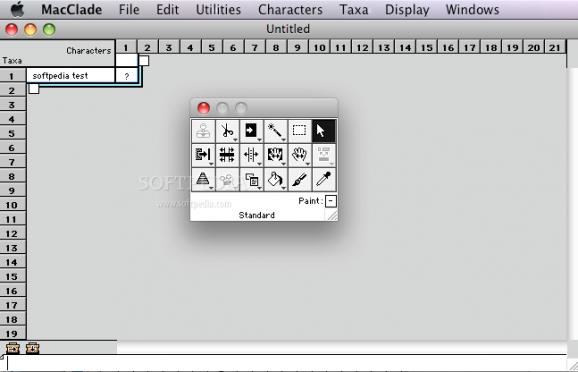MacClade - A software designed for phylogenetic analysis.. #Phylogenetic analysis #Tree diagram #Create diagram #Phylogenetic #Analysis #Diagram
MacClade is a computer program for phylogenetic analysis written by David Maddison and Wayne Maddison. Its analytical strength is in studies of character evolution.
MacClade also has tools for producing tree diagrams and charts by entering and editing data and phylogenies.
Here are some key features of "MacClade":
■ There are many changes in MacClade's data editor, including many new display modes and editing tools. Some of these are general, but the majority are designed for use with molecular sequence data. Here we will mention of few of these.
■ There are many options for how data can be displayed. Here are two examples. ■ You can ask MacClade to color data cells so that the patterns of state variation are more evident. ■ With protein-coding nucleotide data, you can ask MacClade to show the amino acid translation. This translation is "live", in the sense that changes to the nucleotides, for example through use of the alignment tools (see next section), cause immediate updates to the amino acids shown.
■ In MacClade 3, there is only one tool available in the editor: the arrow. MacClade 4 has a tool palette, with 17 tools
■ MacClade 4 can calculate and display consensus sequences. There are several options for the calculation, allowing one to display consensus sequences of varying stringency. ■ List windows and the selection and manipulation of objects ■ In MacClade 3, there is a Character Status Window which lists the characters and their various properties. This is the window in which you can change the weights and types of a character. In MacClade 4, the Character List Window has been much improved, and there are now also equivalent windows for taxa, trees, weight sets, type sets, inclusion sets, character sets, and taxon sets. In these windows you can rename, reorder, delete, and modify these objects.
■ There are a number of features added to MacClade 4 to improve interactions between PAUP and MacClade. Here are three examples:
■ You can now manipulate various NEXUS blocks contained in the data file, including PAUP blocks. This allows one to edit commands that PAUP will process when it executes the file.
■ You can ask MacClade to save the tree on the screen as a constraint tree. If you do this, save the file in MacClade, and then re-execute it in PAUP*, the constraint will be available for use with PAUP's searching and filtering commands.
■ While MacClade 4 does not calculate decay indices (Bremer support values) itself, it will create a PAUP file containing the text commands necessary to calculate the decay index values of all clades on the tree in MacClade's tree window. If you then execute this file in PAUP, PAUP will perform all of the relevant searches to calculate decay indices.
Limitations:
■ save disabled
What's new in MacClade 4.08:
- Showing number of uncertainties or polymorphisms in the Taxon List window.
MacClade 4.08
add to watchlist add to download basket send us an update REPORT- runs on:
- Mac OS 10.1 or later (PPC & Intel)
- file size:
- 1.1 MB
- filename:
- macclade.demoosx.sit.bin
- main category:
- Math/Scientific
- developer:
- visit homepage
calibre
Zoom Client
paint.net
Bitdefender Antivirus Free
ShareX
4k Video Downloader
7-Zip
Windows Sandbox Launcher
IrfanView
Microsoft Teams
- Windows Sandbox Launcher
- IrfanView
- Microsoft Teams
- calibre
- Zoom Client
- paint.net
- Bitdefender Antivirus Free
- ShareX
- 4k Video Downloader
- 7-Zip