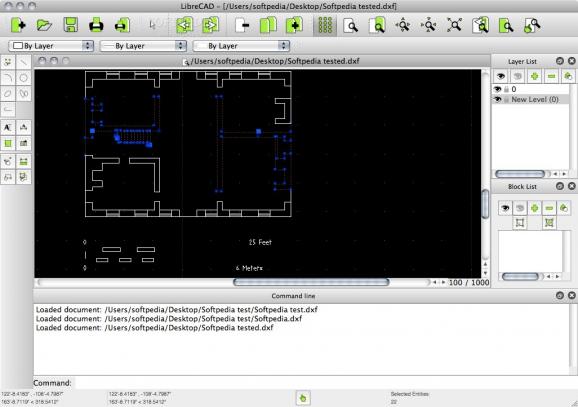Trustworthy CAD application suitable for a wide variety of projects, available in numerous languages and designed to boost your drafting and modeling productivity. #2D CAD #2D design #2D designer #Designer #CAD #Draft
LibreCAD is a free and open source 2D CAD application that features numerous editing tools, which you can use to create, edit, modify, shape and optimize your designs.
You can use LibreCAD to increase your productivity, improve communication through documentation along with the quality of design and even create a database for manufacturing.
Hence, you can use it in mechanical design, to design electronic systems or process and create technical drawings.
Beside being cross-platform, LibreCAD is also available in over 20 different languages, fact that makes it portable and useful for numerous designers, architects or engineers regardless of their mother tongue or the used operating system.
From the main window you can easily open, load, preview, edit, import, export or print your projects. LibreCAD offers support for Drawing Exchange, QCad 1, LFF Font, QCad Font and Jww Drawing files.
You can make or unmake multiple selections of entities, contours, windows and layers with just a couple of mouse clicks via the Select menu. By accessing the Draw menu, you can effortlessly draw multiple points, lines, arcs, circles, poly lines and ellipses using different settings and shapes. You can insert text and images.
The Edit menu helps you change the draw order and even change the current drawing preferences according to your needs. Thanks to the View menu, you can hide or show the grid along with various toolbars, zoom in or out and focus on Command Line.
If you need to move, copy, scale, rotate, mirror, revert, trim, lengthen, round, divide, bevel, delete, stretch or align your selection, you can access the comprehensive Modify menu.
The Snap feature helps you snap objects on a grid, endpoint or entity while the Info menu allows you to measure the distance from a point to another point or from entity to a given point.
Download Hubs
LibreCAD is part of these download collections: 3D Model Maker, Create 3D Model
What's new in LibreCAD 2.2.0.2:
- Fixes minor issues:
- An undetected vulnerability, opening malformed LFF font files caused a crash
- Format issues in bundled fonts
LibreCAD 2.2.0.2
add to watchlist add to download basket send us an update REPORT- runs on:
- macOS 10.11 or later (Intel only)
- file size:
- 29.2 MB
- filename:
- LibreCAD-2.2.0.2.dmg
- main category:
- Graphics
- developer:
- visit homepage
IrfanView
Context Menu Manager
7-Zip
calibre
Bitdefender Antivirus Free
Windows Sandbox Launcher
4k Video Downloader
Zoom Client
Microsoft Teams
ShareX
- Zoom Client
- Microsoft Teams
- ShareX
- IrfanView
- Context Menu Manager
- 7-Zip
- calibre
- Bitdefender Antivirus Free
- Windows Sandbox Launcher
- 4k Video Downloader