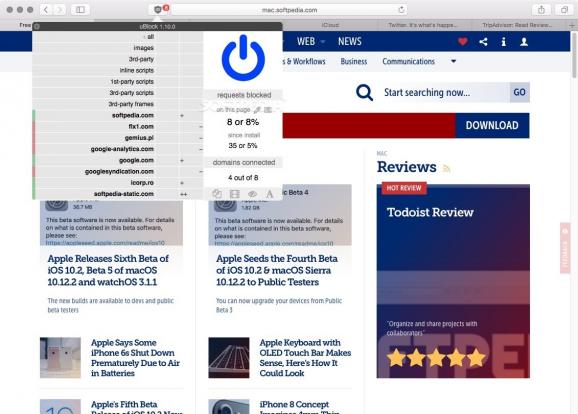A straightforward and powerful general purpose blocker for Safari, Firefox, and Chrome that enables you to efficiently block unwanted content from different websites. #Ad blocker #Block tracker #Malware blocker #Block #Ad #Tracker
Nowadays it is almost impossible when browsing the internet not to find unwanted ads, or worst, privacy-invading ads. If you are a person who wants to keep its browsing sessions as clean as possible and ad free, then you understand the necessity for software solutions for website content blocking.
uBlock Origin (also known as µBlock Origin or µBlock) is a general purpose and efficient blocker that enables you to block both intrusive and not intrusive ads, as well as other harmful or annoying content.
Designed with speed and low resource consumption in mind, uBlock Origin blocks all types of content with the help of the filter lists from Adblock Plus. Probably the best thing about µBlock is the fact that it extends the filter syntax’s capabilities and it enables you to designate custom blocking rules and filters.
uBlock Origin comes as extensions for the most popular browsers, namely Safari, Chrome, and Firefox. Once installed on your Mac, uBlock Origin will seamlessly integrate itself into your browser’s top toolbar.
From this point forward, µBlock uses its own presets in order to keep your internet browsing experience as clean as possible, and works silently in the background, only displaying the number of successful blocking actions next to its icon.
Note that, by clicking its icon, you can use the big power button to either enable or disable µBlock for the current website you are visiting. This applies only to the current website, as uBlock Origin will remember for which specific sites is turned on or off.
Another very useful feature that most other ad blockers don’t bundle is uBlock Origin’s Dynamic filtering pane that makes it easy for you to create dynamic filtering rules for object types, hostnames, origins, and malware domains. You should know that once a dynamic filtering rule is applied it will automatically override all other static filtering rules.
Another note worthy capability is the fact that uBlock Origin bundles an easy to use “picker” feature that enables you to choose specific elements you want to block on a certain websites.
Taking into account that this browser add-on runs unobtrusively in the background, features a large number of blocking options, is very low on your Mac’s resources, and it comes for free, it wouldn’t be exaggerated to say that uBlock Origin is a must have browser extension for anyone who wants to browse the web privately and securely.
What's new in uBlock Origin 1.57.2:
- Fix stray lists in redesigned cache storage
uBlock Origin 1.57.2
add to watchlist add to download basket send us an update REPORT- runs on:
- Chrome / Firefox / Opera / Safari (-)
- file size:
- 3.7 MB
- main category:
- Internet Utilities
- developer:
- visit homepage
7-Zip
Microsoft Teams
Windows Sandbox Launcher
Bitdefender Antivirus Free
4k Video Downloader
calibre
ShareX
Context Menu Manager
Zoom Client
IrfanView
- Context Menu Manager
- Zoom Client
- IrfanView
- 7-Zip
- Microsoft Teams
- Windows Sandbox Launcher
- Bitdefender Antivirus Free
- 4k Video Downloader
- calibre
- ShareX