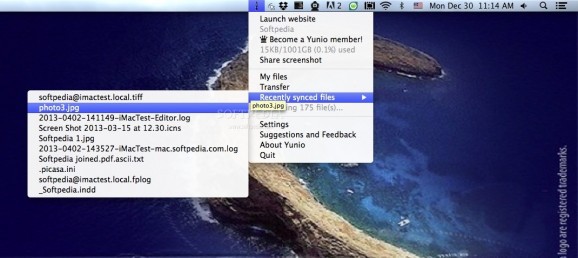A simple and intuitive Yunio client that enables you to upload, synchronize, handle and share your folders and files from within a user-friendly interface. #Yunio client #File uploader #Share file #Uploader #Downloader #Share
Yunio is a practical and easy-to-use client for Yunio cloud storage that provides the necessary tools and features to upload your files and folders to Yunio’s servers, synchronize folders and share screenshots or documents with friends, family and co-workers.
From Yunio’s status bar menu you can quickly and easily launch the website, upgrade your account, view the usage percentage, access your files and the Transfer window, open the Settings window and share your screenshot.
The intuitive interface enables you to effortlessly view and browse your files, check the synchronized and shared folders along with the Notification center. You can create new folders and upload files.
Thanks to the built-in search form you can instantly search and find the desired file or folder. What is more, you can switch between the list and thumbnail view and refresh the list with just a mouse click. The context menu helps you open the cloud or local folder, rename or copy your files, start or stop the sync process, share the selected document or folder, generate a public link and check the sharing details.
The Share screenshot feature is another useful function that enables you to take a screenshot and share it with a public link. You can also set a validity period, password protect the image, set a security question and answer and configure Yunio to automatically remove the image after a certain number of downloads.
The most impressive thing about Yunio is the amount of storage space that the service offers right from the start. After creating your account you will receive 1TB of initial storage space. On top of that, fore every day you spend with Yunio you will receive and additional 1GB of space.
Unfortunately, Yunio comes with limited features but, you can always become a VIP or SVIP member and upgrade your initial storage space and the per day storage reward. You can check the prices for both types of membership on the Upgrade page after registering your account.
In conclusion, Yunio is an unobtrusive and well-designed Yunio client that enables you to keep your files synchronized and available at all times.
Yunio 3.0.7
add to watchlist add to download basket send us an update REPORT- runs on:
- Mac OS X (Intel only)
- file size:
- 29.6 MB
- filename:
- YunioInstaller-3.0.7.pkg
- main category:
- Internet Utilities
- developer:
- visit homepage
7-Zip
calibre
Bitdefender Antivirus Free
4k Video Downloader
ShareX
Microsoft Teams
Windows Sandbox Launcher
IrfanView
Zoom Client
paint.net
- IrfanView
- Zoom Client
- paint.net
- 7-Zip
- calibre
- Bitdefender Antivirus Free
- 4k Video Downloader
- ShareX
- Microsoft Teams
- Windows Sandbox Launcher