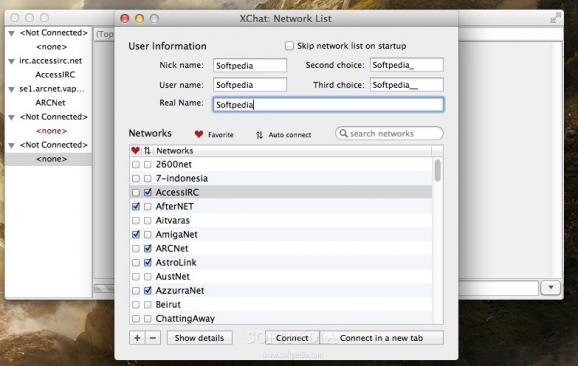An easy to use application that provides quick access to a native front-end for the XChat IRC program and can be used free of charge. #IRC client #Chat client #XChat interface #Client #IRC #Chat
Communicating via IRC channels is extremely popular in some circles and probably each user has it’s own favorite IRC client. XChat Azure is one of the options and provides a collection of basic tools packed in a simple and organized interface.
Working with XChat Azure is fairly easy: when you first open the application, you must setup your user information, select the networks to which you want to connect and then enter different chat rooms.
The XChat Azure application allows you to use a nickname, a user name, your real name but also a second and a third name choice. In the networks list you can browse the list predefined servers and you can also easily add your own. To start chatting all you have to do is select a host name and press the Connect button.
This way, you will able to view the selected network’s activity and the available channels in the XChat Azure main window. If you want to connect to another network, navigate to the File menu or use the Command+S hotkey to open the Network List window again.
The XChat Azure menus include many more useful functions: you can switch to invisible mode, receive wallops or server notices. Moreover, the Usermenu entry contains some of the most frequently used commands: Join/Leave channel, Server Links, Ping Server or hide version. You also have the possibility to quickly add new options.
Further customization options are available through the XChat Azure Preferences window. You can modify interface elements (the text box, the input box, the user list, the channel switch, colors and more) or details related to chatting actions or to the network setup.
In a nutshell, XChat Azure is a very easy to use IRC desktop client that provides a collection of basic but efficient tools that can be subjected to customization.
What's new in XChat Azure 1.18.11:
- Fix typo in menu.
- Remove plugin autoload crash.
XChat Azure 1.18.11
add to watchlist add to download basket send us an update REPORT- runs on:
- macOS 10.12 or later (Intel only)
- file size:
- 5.4 MB
- filename:
- X-Chat.Aqua.app.zip
- main category:
- Internet Utilities
- developer:
- visit homepage
ShareX
IrfanView
calibre
Bitdefender Antivirus Free
Microsoft Teams
7-Zip
Context Menu Manager
4k Video Downloader
Windows Sandbox Launcher
Zoom Client
- 4k Video Downloader
- Windows Sandbox Launcher
- Zoom Client
- ShareX
- IrfanView
- calibre
- Bitdefender Antivirus Free
- Microsoft Teams
- 7-Zip
- Context Menu Manager