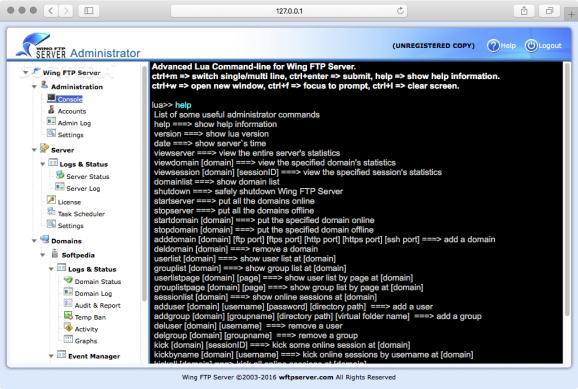Set up an FTP server with this complex solution that supports numerous file transfer protocols and can be monitored or configured from any location. #FTP server #File transfer #Monitor server #FTP #Server #Transfer
Wing FTP Server is a comprehensive tool that enables you to create, manage and monitor an FTP server and offers support for numerous transfer protocols, including FTP, HTTP, HTTPS and FTPS.
Installing Wing FTP Server is not terribly complex, but it will require you to use the Terminal. Essentially, you need to navigate to where the downloaded archive was extracted and input a simple command. The detailed instructions are provided on the developer’s support page, so setting things up should not be too difficult.
Once the first step is completed, you can administer the FTP server from any browser, no matter where you are, by entering your IP and the configured listener port.
When it comes to features, Wing FTP Server is certainly not lacking. Aside from all the standard tools you would expect to have at your disposal when using the administration console, you can take advantage of the included task scheduler and programmable event manager, map virtual devices to physical directories or assign individual disk quotas, as well as ratio and bandwidth limits.
The web interface may not be all that stylish, but it is very easy to use and puts all the frequently used administration tools within reach.
You can keep track of your server’s status at all times, as you are provided with detailed information about recent sessions, such as connected users and transferred files, download and upload statistics.
This information is also displayed in the form of a real-time graph, which can cover only the last few minutes or hours, as well as multiple days.
Every piece of information is logged into a database, which can be analyzed at any time and used to generate customized reports.
In short, if you are looking for a powerful and reliable FTP server that offers a comprehensive array of features and can be administered easily from any location, you might want to try Wing FTP Server.
What's new in Wing FTP Server 7.3.3:
- Added a feature - Now you can export the audit records to a CSV file under "Audit & Report".
- Improvement - Now you can add a "Every 5-minute" task in the Task Scheduler.
- Improvement - Improved the Task Scheduler's process, now every task will start a new thread.
- Improvement - Improved the function of the plugin "Send Files" in the web client.
Wing FTP Server 7.3.3
add to watchlist add to download basket send us an update REPORT- runs on:
- macOS 10.4 or later (Intel only)
- file size:
- 16.8 MB
- filename:
- wftpserver-mac-i386.tar.gz
- main category:
- Internet Utilities
- developer:
- visit homepage
ShareX
Zoom Client
Bitdefender Antivirus Free
IrfanView
calibre
7-Zip
paint.net
Windows Sandbox Launcher
Microsoft Teams
4k Video Downloader
- Windows Sandbox Launcher
- Microsoft Teams
- 4k Video Downloader
- ShareX
- Zoom Client
- Bitdefender Antivirus Free
- IrfanView
- calibre
- 7-Zip
- paint.net