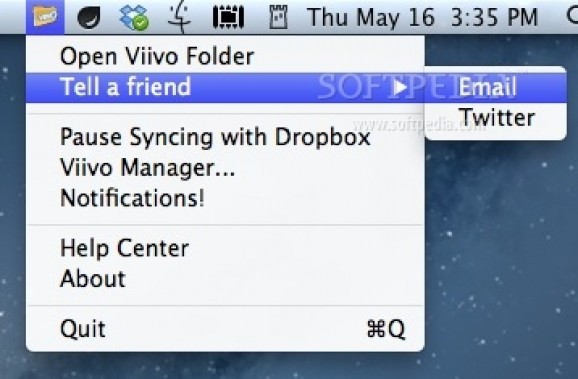Free and cross-platform solution designed from the ground up to make it as easy as possible to effortlessly encrypt your cloud storage data. #Dropbox encryption #Encrypt Dropbox #Cloud encryption #Dropbox #Encryption #Secure
Storing documents in the cloud is extremely convenient because you get to access them from anywhere in the world over the internet, while using any device you want.
However, even though most cloud service have their own security measures, encrypting the data before syncing is a good idea, especially when dealing with personal documents.
Viivo is a Mac app designed to deal with the encryption process, without asking you to change the cloud service provider. The utility is able to work with popular services, such as Dropbox, Box, OneDrive, or Google Drive.
For your convenience, Viivo comes with an installer package that deals with the whole process, and automatically launches the setup wizard.
Here you must input your Viivo account credentials (the account is free for personal use), select the cloud service provider, specify the location for the Viivo local and encrypted folders and you are ready to go.
The Viivo system comprises 2 different directories: one on your local disk and one placed inside the folder used by your cloud service. If everything is set up correctly, all you have to do is place items in the Viivo local folder and the app automatically encrypts and copies the file to the Viivo Encrypted folder placed in the cloud.
To keep everything safe, Viivo generates public and private keys when you create your account. Make sure that you memorize the Viivo password because it cannot be reseted easily.
The recover a lost passkey you need a device that has previously logged into your account: you get to use a recovery code to request the developers the server key necessary for the decryption. The next step is to employ both the local and the server key to decrypt the Viivo password saved in the Keychain.
Viivo is a great tool if you are using a cloud storage service to share documents, but you also have privacy concerns. The application not only encrypts the data, but also automatically sends it to the cloud, making the entire process as easy as possible.
What's new in Viivo 3.0.95:
- Support for Google Authenticator
- Redesigned user interface in Viivo Manager
- Introducing Viivo Lockers:
Viivo 3.0.95
add to watchlist add to download basket send us an update REPORT- runs on:
- Mac OS X 10.7 or later (Intel only)
- file size:
- 33.2 MB
- filename:
- Viivo-Mac-3.0.95.dmg
- main category:
- Internet Utilities
- developer:
- visit homepage
Bitdefender Antivirus Free
7-Zip
calibre
Windows Sandbox Launcher
paint.net
Microsoft Teams
4k Video Downloader
IrfanView
Zoom Client
ShareX
- IrfanView
- Zoom Client
- ShareX
- Bitdefender Antivirus Free
- 7-Zip
- calibre
- Windows Sandbox Launcher
- paint.net
- Microsoft Teams
- 4k Video Downloader