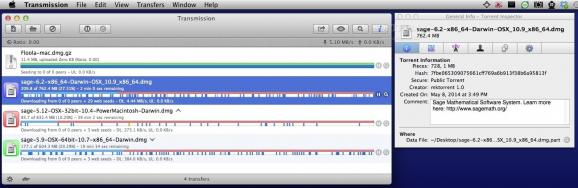Open source and user-oriented file sharing client that helps its users download data via the BitTorrent P2P distribution network. #BitTorrent client #Download torrent #Seed torrent #BitTorrent #Torrent #Seed
Using the BitTorrent peer-to-peer file sharing protocol is highly recommended, especially when dealing with large file archives. Transmission is a BitTorrent desktop client for macOS that comprises a plethora of useful download management tools.
Working with Transmission should not raise any problems: the installation procedure is reduced to a simple drag and drop to the Applications folder, and the app’s main window provides quick access to the basic functionalities.
At the same time, more advanced customization options can be enabled via the app’s menus, or through the Preferences panel.
To get started, all you have to do is drop the torrent links on top of the Transmission main window and the app automatically opens a new panel where you must specify the output location, set up a group and a priority level, and decide if you want to trash the torrent file or not.
Of course, you can also choose to actually download the torrent file beforehand, and then open it in the Transmission app. Recognizing the files suitable for Transmission is extremely easy due to the automatic extension association.
Transmission provides most of the features one should expect from a BitTorrent client: you can view detailed information about the transfer and connected peers, you can pause and resume the download, and you have the tools to create and share your own torrents.
Transmission allows you to limit the bandwidth usage, to sort the downloads by different criteria (you have the option to create your own group tags), can work with magnet links, can deal with encrypted transfers, and offers you the possibility to control the app from a remote location.
The minimalist and intuitive design makes Transmission extremely easy to use even by inexperienced users: the downloads can be triggered by simple drag and drop actions, and the app takes care of the rest. On the other hand, Transmission includes flexible customization options that will certainly improve the overall experience for power users.
Download Hubs
Transmission is part of these download collections: P2P Client, Torrent Client
What's new in Transmission 4.0.4:
- All Platforms:
- Fixed bug in sending torrent metadata to peers. (#5460)
- Avoid unnecessary heap memory allocations. (#5520, #5527)
Transmission 4.0.4
add to watchlist add to download basket send us an update REPORT- runs on:
- macOS 10.13 or later (Universal Binary)
- file size:
- 7.5 MB
- filename:
- Transmission-4.0.4.dmg
- main category:
- Internet Utilities
- developer:
- visit homepage
Microsoft Teams
Bitdefender Antivirus Free
7-Zip
Zoom Client
Context Menu Manager
ShareX
IrfanView
4k Video Downloader
Windows Sandbox Launcher
calibre
- 4k Video Downloader
- Windows Sandbox Launcher
- calibre
- Microsoft Teams
- Bitdefender Antivirus Free
- 7-Zip
- Zoom Client
- Context Menu Manager
- ShareX
- IrfanView