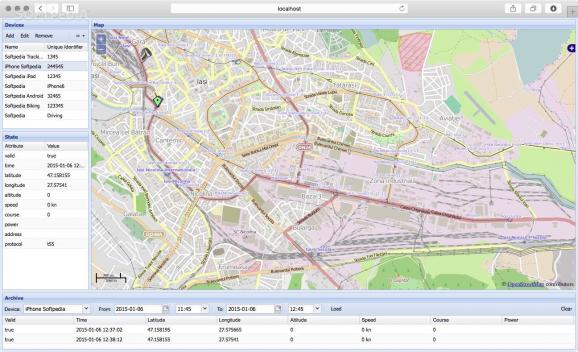Open source application that enables you to track geographical movements, including speed and duration, of devices with GPS capabilities. #GPS tracker #Device tracker #Track smartphone #GPS #Track #Smartphone
Traccar is an open source and free application that makes it as easy as possible for you to track any device that has GPS capabilities. Traccar is a Java based application that comes with support for more than 30 tracking protocols, and acts as a GPS tracker client that helps you view your device's recorded locations via a web-based interface.
Traccar’s installation process isn’t what you’d call streamlined, but it is not hard either if you follow the information provided by the developer within the included readme.txt file.
Thus, in order to install Traccar, three simple operations must be completed: in the Terminal.app type “sudo chmod + x” and drag the traccar.run file, after that is done, type “sudo ./traccar.run”, and finally, start the daemon by typing “sudo / opt/traccar/bin/traccar start".
Uninstalling the application is done in a similar fashion, only simpler: type “sudo /opt/traccar/bin/traccar remove” and “sudo rm -R /opt/traccar”, and you are all set.
Besides the fact that it’s a free application, Traccar has another big advantage in the form of its iOS and Android clients that can be installed from the iTunes App Store, respectively from Google Play, and can enable you to use your smartphone as an efficient location tracking device.
Because the Traccar application is configured by default to use the free Traccar service, setting up your smartphone as a tracking devices is done in the most simplest of ways. That being so, you do that by simply adding the IP address of the machine Traccar is running on and the 5005 server port, and you can immediately start tracking your smartphone.
Taking all things into consideration, Traccar is a straightforward and easy to configure software solution for tracking your smartphones and GPS devices that will come in handy if you ever need to know their location at all times.
What's new in Traccar 4.0:
- Update submodule commit.
Traccar 4.0
add to watchlist add to download basket send us an update REPORT- runs on:
- Mac OS X (PPC & Intel)
- file size:
- 63.4 MB
- filename:
- traccar-macos-4.0.zip
- main category:
- Internet Utilities
- developer:
- visit homepage
IrfanView
ShareX
Bitdefender Antivirus Free
Zoom Client
paint.net
calibre
Windows Sandbox Launcher
4k Video Downloader
Microsoft Teams
7-Zip
- 4k Video Downloader
- Microsoft Teams
- 7-Zip
- IrfanView
- ShareX
- Bitdefender Antivirus Free
- Zoom Client
- paint.net
- calibre
- Windows Sandbox Launcher