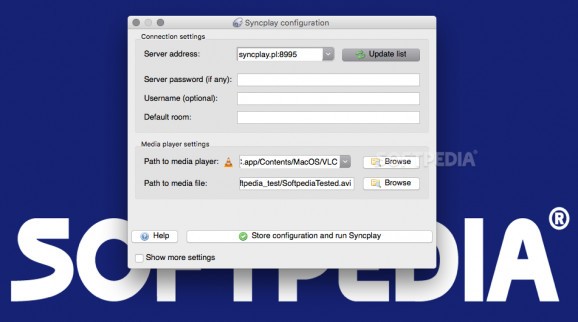Python script that enables you to keep media players in sync over the internet in order to support the viewing of the same video file with friends. #Sync media player #Synchronize player #Sync video #Sync #Media #Player
Watching videos with your friends at the same time, but in different locations might prove to be a bit of a challenge since you need to be starting and pausing the playback concomitantly.
Syncplay is a Python application designed to automatically synchronize the videos over the internet, with the help of public servers. This way, whenever someone in your group is pausing, rewinding or fast forwarding the video, the changes will be reflected across all connected devices.
Installing Syncplay on your Mac is just a matter of drag and dropping the Syncplay application from the mounted DMG into your Applications folder, and run the Install for VLC script also included in the downloaded package if you want to use it with the VLC media player.
Once everything is in place, the Syncplay service, and the associated script have to be launched from the command line. However, the script comes with a user-friendly interface that helps you connect to a Syncplay server and monitor the room activity.
Via the Syncplay graphical user interface you get to connect to a room on one of the public servers and see all other users that have decided to join in (you can let the app generate an anonymous username, or set it up manually to allow others to recognize you).
Here you can see if everyone is ready to watch the video, and see who has paused the movie, or performed any other playback management tasks.
Note that the Syncplay is directly connected to the media player, and automatically syncs the commands to all devices, without any user interference. Syncplay works with the VLC and mpv media players.
Syncplay is an excellent and very easy to use software solution designed from the ground up to make it as simple as possible to watch movies with your friends even though you are not in the same location.
What's new in Syncplay 1.7.2:
- Add new per-user mpv.net path (#659 by @soredake)
- Pass input-ipc-server player argument to mpv (#529 and #669 raised by @ahmubashshir and @soredake and @iamkroot resolved by @Et0h et al)
- Fix --no-gui PySide dependency issue on non-Windows OS (#653 raised by @reboot-mk, resolved by @Et0h)
- Fixed German Translation and added more Translated Strings (#649 by @maxwai)
Syncplay 1.7.2
add to watchlist add to download basket send us an update REPORT- runs on:
- macOS 10.12 or later (Universal Binary)
- file size:
- 62.2 MB
- filename:
- Syncplay_1.7.2.dmg
- main category:
- Internet Utilities
- developer:
- visit homepage
Microsoft Teams
7-Zip
calibre
4k Video Downloader
paint.net
IrfanView
Windows Sandbox Launcher
ShareX
Bitdefender Antivirus Free
Zoom Client
- ShareX
- Bitdefender Antivirus Free
- Zoom Client
- Microsoft Teams
- 7-Zip
- calibre
- 4k Video Downloader
- paint.net
- IrfanView
- Windows Sandbox Launcher