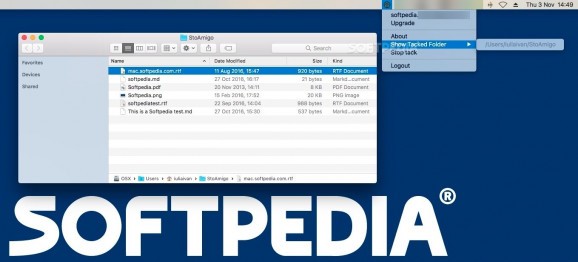Seamlessly upload files to the cloud and share them with others via mail, on social media, or by simply providing direct links that can have an expiration period. #Upload to cloud #Sync to cloud #Share link #Cloud #Upload #Sync
Online storage solutions are quite popular, probably because most of us do not work on a single machine. Stoamigo TackApp is yet another cloud solution that can sync data between devices and integrates sharing functions.
To be able to use the Stoamigo TackApp service, you need to register for an account free of charge or simply connect using your Facebook or Google credentials. However, if you want to gain access to all capabilities, you need to upgrade to one of the paid subscription plans.
Since Stoamigo TackApp comes with desktop clients both for the Mac and Windows platform, and the developers also provide Android and iOS companion apps, you will be able to sync files between all your devices.
At the same time, Stoamigo TackApp can handle virtually any file, even though the web platform can help you preview only certain formats. If that is the case, just download the respective item to your device and use the appropriate app to open it.
Stoamigo TackApp is designed to monitor the contents of a particular folder and automatically sync to the cloud any change. At the same time, the app integrates with the OS X contextual menu to deliver quick access to the sharing functions.
You get the option to share the currently selected item with specific contacts, post it on social media, send the link by email, or just copy the URL to your clipboard. In the latter case you get to decide if you allow the file to be downloaded, set an expiration time, or assign an alternative download source.
Worth mentioning is that, if the file format cannot be previewed through the Stoamigo TackApp web app, the download function will be activated by default. On the other hand, Stoamigo TackApp can handle media formats, so you get to use it to stream photo albums, videos, or music.
Stoamigo TackApp can sync files between all connected devices without any user interaction: the utility tracks all the changes and seamlessly mirrors the modifications.
By default, the Stoamigo TackApp app monitors a single directory, but you can upgrade your plan and choose to have the entire hard drive tracked.
The Stoamigo TackApp app also includes sharing capabilities and enables you to set expiration dates for the links or prevent the files from being downloaded.
Stoamigo TackApp 0.18.6
add to watchlist add to download basket send us an update REPORT- runs on:
- OS X 10.9 or later (Intel only)
- file size:
- 80.5 MB
- filename:
- StoAmigoTackApp_Mac.dmg
- main category:
- Internet Utilities
- developer:
- visit homepage
IrfanView
calibre
Context Menu Manager
7-Zip
Bitdefender Antivirus Free
Zoom Client
ShareX
Windows Sandbox Launcher
Microsoft Teams
4k Video Downloader
- Windows Sandbox Launcher
- Microsoft Teams
- 4k Video Downloader
- IrfanView
- calibre
- Context Menu Manager
- 7-Zip
- Bitdefender Antivirus Free
- Zoom Client
- ShareX