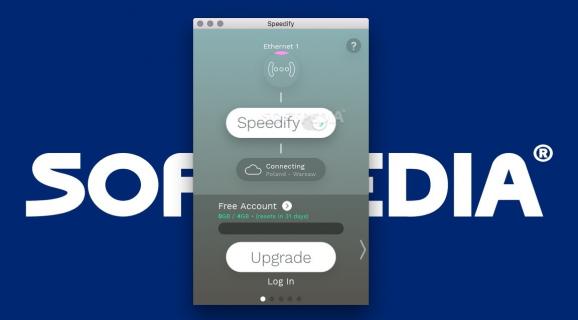A complex yet user-friendly internet utility that makes it possible for you to enjoy better overall download speeds by combining all your available internet connections. #Speedup internet connection #Internet speed #Increase download bandwidth #Enhancer #Increase #Download
Despite its underneath complexity, Speedify is a powerful and efficient cross-platform app that was designed from the ground up with a singular purpose: to provide you with a faster and more stable internet connection.
Speedify will combine all your available internet connections such as Wi-Fi, DSL, 3G and 4G, into a single trustworthy and solid connection.
In order to take advantage of Speedify’s easily observable benefits, you must first create a valid account by using your email address, where a corresponding password will be sent. After the login process has been completed, in general, Speedify will automatically search and identify the best globally spread servers for your connection.
Since Speedify will automatically setup the connection so that no other configurations are necessary, you will be able to browse the internet as if nothing has happened, only this time, with enhanced speed.
If, by any change, Speedify doesn’t take all your available connections into account, or you desire further and more advanced configuration options, you will be delighted by its compact and intuitive user-interface.
Thanks to Speedify’s “channel bonding” technology the application/service makes it possible for you to use up to 90% of your internet connections combined bandwidth by splitting data into data packs that are transferred via numerous sockets.
Another plus is the fact that, by splitting your traffic, Speedify makes sure that if one or more connections are interrupted, the overall transfer will naturally be a bit slower but not entirely stopped.
All of the mentioned above simply translates into enhanced internet speeds with greatly reduced buffering periods and shorter streaming times, so you can enjoy better video calls, load websites faster, and swiftly upload data to your cloud accounts.
As an ending note, if you are unhappy with your internet connection's speed and this translates into frustrating waiting periods for websites to load, video calls with lousy quality, and HD video streaming that seem to take forever, then chances are that Speedify will make your online experience a little bit better.
What's new in Speedify 14.7.0:
- Pair and Share fixes and improvements:
- Desktop systems defaults to always on discovery, which makes finding other devices much easier. There is a setting under Pair & Share where you can turn this off, in which case it is only discoverable while the Speedify window is open.
- Allow hiding PaS from dashboard - switch at bottom of Pair & Share screen
- Clearer messages about why peers can't be used with Pair and Share, and what you can do about it
Speedify 14.7.0
add to watchlist add to download basket send us an update REPORT- runs on:
- macOS 10.15 or later (Intel only)
- file size:
- 15.6 MB
- filename:
- SpeedifyInstaller.dmg
- main category:
- Internet Utilities
- developer:
- visit homepage
Windows Sandbox Launcher
Microsoft Teams
ShareX
paint.net
calibre
4k Video Downloader
Bitdefender Antivirus Free
7-Zip
Zoom Client
IrfanView
- 7-Zip
- Zoom Client
- IrfanView
- Windows Sandbox Launcher
- Microsoft Teams
- ShareX
- paint.net
- calibre
- 4k Video Downloader
- Bitdefender Antivirus Free