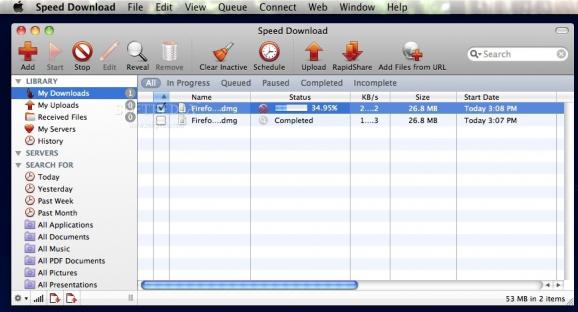Powerful and user-oriented FTP, download and upload manager that comes with a wide variety of features for basic and advanced users alike. #Fast download #Download manager #Optimized downloader #Download #Upload #Schedule
Although all internet browsers come with built-in FTP and file transfer support along with pause and resume options, in more than one instances, users need more power and control over the download process.
Here is where Speed Download steps in and helps you manage your downloads and uploads.
Worth mentioning is that, since March 2014, the Speed Download developers, Yazsoft, have closed their doors and no longer offer any support for their projects.
Even though you can still download the last Speed Download trial version which runs on Mac OS X El Capitan, you are advised to use alternative solutions, such as the Folx application.
Folx can use multiple threads for the same transfer, provides control over the download speed, can handle torrents, and much more.
Speed Download is a handy FTP, download and upload manager that provides a wide variety of features for both basic and advanced users.
The installation process is fairly simple, you have to download the ZIP file from the official site, extract and mount the DMG image and copy the Speed Download folder to your Mac's Applications folder.
You can try and test Speed Download for 21 days after which you can buy one license for $ 25,00 from the Yazsoft store page.
One could say that Speed Download comes with 2 different interfaces, a Simple interface only for the download manager and an Advanced interface for download and FTP manager. You can easily switch between them from the Speed Download menu.
Both interfaces are easy-to-use and will provide quick and easy access to all the features you need. You can also enable or disable the Floater window, from which you can monitor your downloads in a small panel that you can position anywhere on the screen.
By using Speed Download, you can easily download and upload files, pause, resume and schedule future downloads. The Advanced mode enables you to quickly upload files to Rapidshare and limit the download and upload speeds.
Moreover, Speed Download offers a fully features SFTP client, encrypted file sharing utility and iDisk, WebDAV and Speed Download connectivity.
Speed Download also comes with support for Safari and iTunes. You will be able to automatically add the downloaded songs to iTunes in the Speed Download playlist.
All downloads from Safari will be rerouted trough Speed Download if you choose to install the Safari plugin.
In conclusion, Speed Download has been a practical download manager with numerous features that could satisfy the needs of most users, but the project is no longer under development, and you are advised to turn to alternative solutions, such as Folx.
Download Hubs
Speed Download is part of these download collections: Download Accelerator, Download Manager, Rapidshare Downloaders
What's new in Speed Download 5.3.0:
- New: Speed Download Extension to restore CMM functionality.
- New: Speed Download is now Intel only.
- Updated: Many performance tweaks.
Speed Download 5.3.0
- runs on:
- Mac OS X 10.6.8 or later (Intel only)
- file size:
- 8.2 MB
- filename:
- sd5.zip
- main category:
- Internet Utilities
- developer:
- visit homepage
ShareX
IrfanView
7-Zip
Context Menu Manager
Microsoft Teams
Bitdefender Antivirus Free
calibre
4k Video Downloader
Windows Sandbox Launcher
Zoom Client
- 4k Video Downloader
- Windows Sandbox Launcher
- Zoom Client
- ShareX
- IrfanView
- 7-Zip
- Context Menu Manager
- Microsoft Teams
- Bitdefender Antivirus Free
- calibre