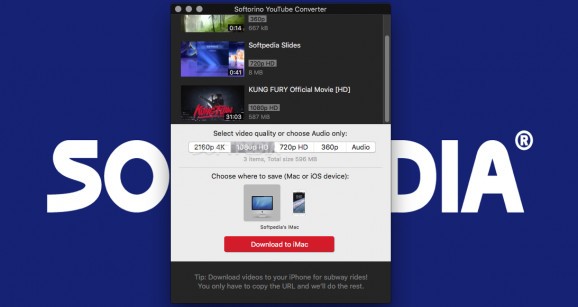Download videos from YouTube and other sources to enjoy them offline, and copy clips directly to your iPhone or iPad, with this easy-to-use app. #YouTube downloader #YouTube converter #Download video #YouTube #Downloader #Converter
Whether you want to download music, videos or ringtones to your Mac or iOS device or simply want to watch online videos from the most popular video sources without suffering through irritating ads, there is a simple solution for your problems.
Softorino YouTube Converter is a handy app that does just that and more: it enables you to queue any number of videos by simply copying their URLs, selecting the destination device or location.
Afterward, it is a simple matter of choosing the desired resolution and saving the video or audio files on your Mac. However, you also have the option of sending them directly to a connected iPhone, iPod or iPad.
From here the Softorino YouTube Converter app will take care of everything else for you, making sure that the video, song or ringtone you wanted to download will be there when you need it.
To make things even better, Softorino YouTube Converter comes with built-in support for all devices released by Apple during the past 15 years, which means that everything you have to do is to connect them to your Mac, and the app will automatically recognize them and prepare them for you.
Softorino YouTube Converter can also export videos in 2160p, 1080p, 720p or 360p, as well as extract audio tracks and save them as M4A or MP3 files.
Moreover, if you copy a playlist’s URL, the app automatically downloads all the included clips, making it very easy to save all your favorite videos on local storage.
When a new item has been added to the download queue, the application can notify you by bouncing the Dock icon or displaying a notification banner. Both of these alerts can be disabled.
We have to say that Softorino YouTube Converter is a very impressive app, and its smart and user-friendly design ensures that even the most inexperienced users should be able to get the hang of things in no time at all.
If there is one feature we would love to see in a future version, it’s the ability to send the app to the menu bar and do away with the Dock icon completely. Its features are simple enough to be operated from a menulet, and this would make the app even less obtrusive.
In short, if you want to enjoy YouTube or Vimeo clips on your Mac or iOS device, Softorino YouTube Converter is the right tool for the job. It can download videos quickly, without getting in your way, as well as transfer them directly to your iPhone, iPad or iPod.
GIVEAWAY: 50 Softorino YouTube Converter licenses
Giveaway is now closed! License keys have been sent via email to all participants.
Softorino YouTube Converter 4.0.22
add to watchlist add to download basket send us an update REPORT- runs on:
- macOS 10.10 or later (Intel only)
- file size:
- 16.1 MB
- filename:
- softorinoyoutubeconverter2mac_4.0.22.dmg
- main category:
- Internet Utilities
- developer:
- visit homepage
7-Zip
ShareX
Microsoft Teams
Bitdefender Antivirus Free
4k Video Downloader
IrfanView
calibre
Zoom Client
Windows Sandbox Launcher
paint.net
- Zoom Client
- Windows Sandbox Launcher
- paint.net
- 7-Zip
- ShareX
- Microsoft Teams
- Bitdefender Antivirus Free
- 4k Video Downloader
- IrfanView
- calibre