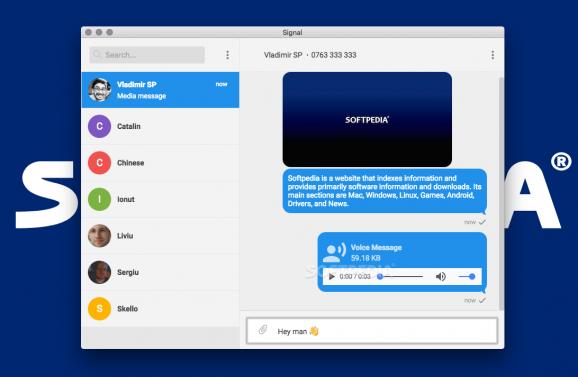Multi-platform instant messaging platform with strong end-to-end encryption designed to help you communicate using text, image, audio and video content. #Instant messenger #Chat client #Secure IM #Messenger #Chat #IM
Signal is an open-source and secure instant messaging application which enables you to securely communicate with your friends, colleagues, and family using text, images, audio and video content using macOS, iOS, Windows, Linux, and Android devices.
Moreover, Signal helps you use an end-to-end encrypted connection to chat with your contacts, with the keys (also known as safety numbers) used to encrypt it being stored on the end devices and easily verifiable to instantly check and verify the identity of the person on the other end.
To install Signal on your desktop, you will be asked to pair it with the application on your iOS or Android smartphone in order to have your messages synced at all times. You have to open the mobile phone app and use the scanner available in the Settings > Linked devices menu to scan the QR code displayed within the desktop app's start screen.
To secure your communication, Signal uses the Signal Protocol which employs a combination of prekeys, Double Ratchet Algorithm, a 3-DH handshake to make sure third-party entities can't snoop on your messages.
As a testimony to its efficiency, the Signal Protocol is used by some of the most popular messaging platforms out there at the moment, including WhatsApp and Facebook's Messenger, with a market of over one billion users.
Regarding Signal's user interface on the desktop, the app comes with a minimalist yet highly efficient dual-panel GUI, designed to make it as easy as possible to find contacts and initiate a chat in an instant.
The desktop Signal app also features multiple user interface themes and the ability to import all the contacts on your mobile device. You can customize the alerts displayed when you receive new messages, as well as toggle the audio notifications on and off.
Because the desktop app is paired with the mobile one, you can start conversations on any device and continue them on any other one as they will always be kept in sync while having an active Internet connection.
For further information regarding how to use the desktop app, you can head over to the Signal website where you can find detailed info on how to use all the app's features.
Taking all the above into consideration, the desktop Signal application is one of the best tools you can use to make sure that you can communicate with your friends and family via a secure channel, protected from man-in-the-middle attacks and with all the tools needed to check the identity of the person on the other end at all times.
What's new in Signal 7.6.0 Beta 1:
- Small tweaks, bug fixes, and performance enhancements. Thanks for using Signal!
Signal 7.5.0 / 7.6.0 Beta 1
add to watchlist add to download basket send us an update REPORT- runs on:
- macOS 10.15 or later (Universal Binary)
- file size:
- 242.9 MB
- filename:
- signal-desktop-mac-universal-7.5.0.dmg
- main category:
- Internet Utilities
- developer:
- visit homepage
ShareX
IrfanView
Microsoft Teams
4k Video Downloader
paint.net
7-Zip
calibre
Bitdefender Antivirus Free
Zoom Client
Windows Sandbox Launcher
- Bitdefender Antivirus Free
- Zoom Client
- Windows Sandbox Launcher
- ShareX
- IrfanView
- Microsoft Teams
- 4k Video Downloader
- paint.net
- 7-Zip
- calibre