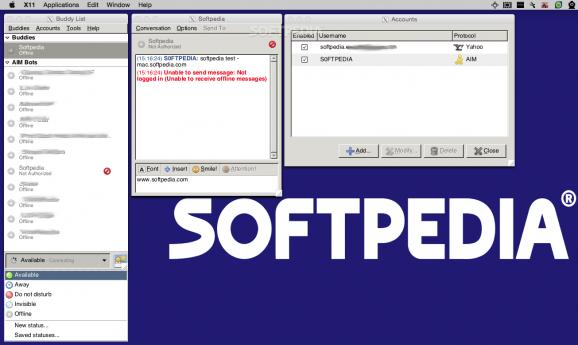Versatile instant messaging desktop client that allows you to connect to accounts from various networks, such as AIM, ICQ, MSN, IRC, Yahoo, Jabber, and more.. #Instant messenger #Jabber client #Send message #Messenger #Jabber #Xmpp
Pidgin is an open source chat client that can connect to multiple networks, such as AIM, Google Talk, IRC, MSN, SIMPLE, Yahoo, Gadu Gadu, ICQ, MXit, SILC, XMPP, Bonjour, Groupwise, Zephyr, and Sametime.
The latest Pidgin release is available for computers running macOS only as a source archive, so you will have to compile the application manually. There is also a binary macOS release available for download, but it will install an older Pidgin version.
However, it should be noted that you can also install Pidgin via the Homebrew, Fink or Macports package distribution systems, even though the developers do not provide support for these procedures. Using a package distribution system is preferable to a manual compilation because it will also download and install all required dependencies.
Unfortunately, while installing Pidgin via Macports certain packages could not be downloaded directly. In this case, to continue the installation procedure, you must manually download the respective dependencies packages and place the archives in the /opt/local/var/macports/distfiles directory (make sure to move them to the appropriate folder).
Since Pidgin allows you to connect multiple instant messaging accounts, you will be able to send messages to all your friends, regardless of the network they are using.
In terms of functionality, Pidgin integrates most standard features one should expect from a chat client: you get to receive new message notifications, to use emoticons, to transfer files, and so on. You get to extend the app’s capabilities by installing additional plug-ins.
If you are using multiple accounts to communicate with friends from different networks, the Pidgin chat client is a great way to bring them all together. The bad news is that Pidgin is running on the X11 window system, which means that the interface design might look a bit outdated.
What's more, due to the complicated installation procedure, you should consider using the Adium app instead (it employs the same libpurple library on which Pidgin is based).
Download Hubs
Pidgin is part of these download collections: Gadu-Gadu Clients, Lotus Sametime Clients, Jabber Clients, Tencent QQ Clients
Pidgin 2.14.6
add to watchlist add to download basket send us an update REPORT- runs on:
- macOS (Intel only)
- file size:
- 12.6 MB
- filename:
- Pidgin-2.5.8.dmg
- main category:
- Internet Utilities
- developer:
- visit homepage
Bitdefender Antivirus Free
IrfanView
Zoom Client
paint.net
7-Zip
4k Video Downloader
calibre
Windows Sandbox Launcher
ShareX
Microsoft Teams
- Windows Sandbox Launcher
- ShareX
- Microsoft Teams
- Bitdefender Antivirus Free
- IrfanView
- Zoom Client
- paint.net
- 7-Zip
- 4k Video Downloader
- calibre