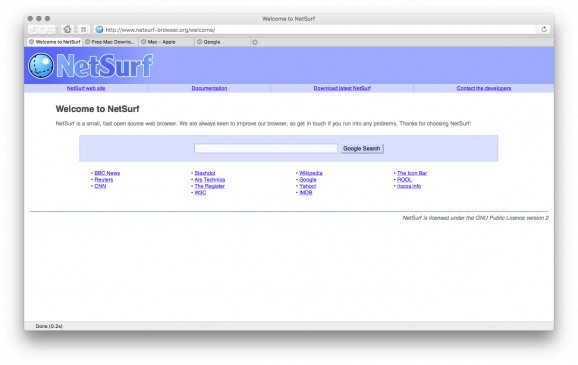Browse the web with this lightweight, open source application that offers a simple layout and uses a very low amount of system resources. #Web browser #Browse web #Internet browser #Browser #Web #Navigator
NetSurf is a simple, open source web browser that uses its very own rendering engine and is designed to provide a lightweight alternative to more complex applications.
Unfortunately, the OS X app is still in the early stages of development. Currently, it lacks all but the most basic functions and does not support many common web standards.
To say that the application’s interface is minimalistic would be putting it lightly. Aside from the main browser window, the only other visible elements are the URL field, Back/Forward buttons, Homepage and History shortcuts. Any of these can be removed, and multiple icon styles are available.
NetSurf comes with a useful feature that allows you to view the browsing history of each separate tab in diagram form, which makes it very simple to find and navigate to various pages.
Due to that fact that CSS, HTML and JavaScript implementation is not complete, many web pages cannot be displayed correctly. This significantly limits your browsing options, as it is almost impossible to navigate through certain websites.
Moreover, the features included in the app’s current version are simply not sufficient, and some of them do not function as intended.
Even though the functions are included, you cannot add bookmarks or manage them, and it is impossible to clear the browsing history. The app does not offer an adequate download manager, search engine integration or support for extensions.
Also, you cannot view a page’s source code, despite the fact that the function can be found by accessing the right-click menu. The zoom function does not appear to have any effect.
Moreover, trying to set the current website as your homepage crashes the application, and the last session cannot be recovered.
It is not possible to customize security and privacy settings or any other advanced parameters, as the only settings that can be configured are related to the display of confirmation dialogs when performing certain actions.
NetSurf can become a powerful web browser in time, but at this current stage in the development process it cannot be recommended, as the lack of important features and operational bugs limit its usefulness.
What's new in NetSurf 2.9:
- Improved internal management of simultaneously occurring operations.
- Rewritten and streamlined URL handling.
- Improved handling of frames and iframes.
- Improved handling of min/max-width on replaced elements.
NetSurf 2.9
add to watchlist add to download basket send us an update REPORT- runs on:
- Mac OS X 10.5 or later (Intel only)
- file size:
- 1.4 MB
- filename:
- NetSurf-2.9.dmg
- main category:
- Internet Utilities
- developer:
- visit homepage
ShareX
Bitdefender Antivirus Free
calibre
Context Menu Manager
Zoom Client
4k Video Downloader
7-Zip
IrfanView
Windows Sandbox Launcher
Microsoft Teams
- IrfanView
- Windows Sandbox Launcher
- Microsoft Teams
- ShareX
- Bitdefender Antivirus Free
- calibre
- Context Menu Manager
- Zoom Client
- 4k Video Downloader
- 7-Zip