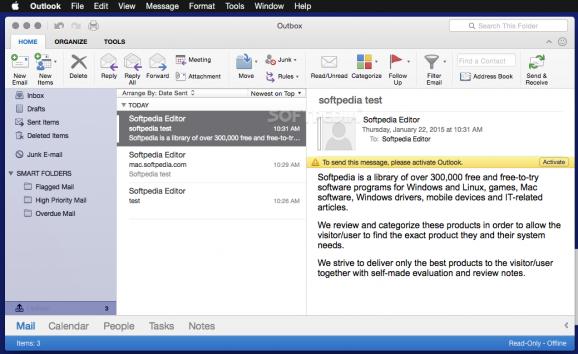Microsoft vetted macOS application that offers you efficient tools for handling emails, calendars, and contacts, making notes, and scheduling tasks. #Email client #Calendar manager #Contacts organizer #Email #Calendar #Contact
Microsoft Outlook is a powerful email and calendar software that provides efficient tools for connecting to all your accounts, and enables you to keep track of both personal and work projects.
The application is part of the Microsoft Office 365 suite, which means that if you want to activate the utility, you must have a valid Office 365 subscription.
Note that you can try the service for 30 days free of charge, but you must provide a payment method first and make sure to close the service if you do not want to use it past the trial period (you will be charged automatically).
The Microsoft Outlook application can be used right out of the box: within the app’s preferences you can setup your email accounts, and, at least for popular service, the utility is able to deal with more technical details, such as the incoming and outgoing server, the ports that should be used, and so on.
If you do not login to a Microsoft account that has an active Office 365 subscription, Microsoft Outlook will work in offline mode, which means that all your emails, notes, calendar events, and so on, will be stored locally until the app goes online.
The best part about the Microsoft Outlook Office 365 integration is the fact that all your modifications will be automatically synced to all other connected devices: this way, you will always be sure your calendar is always up to date, and that you will receive all your notifications.
Thanks to its tabbed, streamlined design, finding your way around the Microsoft Outlook application is fairly intuitive. At the same time, you can easily go back and fort between emails, calendars, tasks, and contacts in order to make sure that you have access to all relevant information.
For your convenience, Microsoft Outlook also integrates powerful search tools and filters that can help you specific entries faster. Microsoft Outlook enables you to share your calendar with others, allowing them to take your schedule into consideration when setting new meetings.
Microsoft Outlook integrates numerous email and calendar management tools that can help you stay on top of your schedule, while making sure you always receive all notifications regarding new emails, tasks, meetings, and even the latest updates on social media posted by people in your network.
Since Microsoft Outlook works with your Microsoft Office 365 subscription, you will also be able to access all this on your mobile devices, when you are on the go (an active internet connection is required).
What's new in Microsoft Outlook 15.36.1 Build 17072101:
- This release fixes an issue with Outlook keeping group messages up to date.
Microsoft Outlook 15.36.1 Build 17072101
add to watchlist add to download basket send us an update REPORT- runs on:
- OS X 10.9.3 or later (Intel only)
- file size:
- 810.8 MB
- filename:
- Microsoft_Outlook_2016_15.36.17070200_Installer.pkg
- main category:
- Internet Utilities
- developer:
- visit homepage
paint.net
Zoom Client
Microsoft Teams
IrfanView
7-Zip
4k Video Downloader
ShareX
calibre
Bitdefender Antivirus Free
Windows Sandbox Launcher
- calibre
- Bitdefender Antivirus Free
- Windows Sandbox Launcher
- paint.net
- Zoom Client
- Microsoft Teams
- IrfanView
- 7-Zip
- 4k Video Downloader
- ShareX