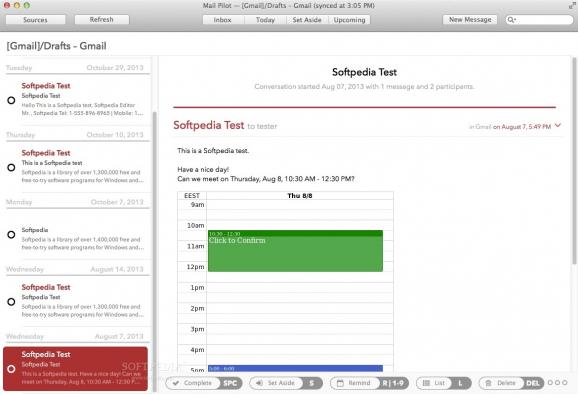An intuitive and refreshing email client for macOS that allows you to set reminders and effectively organize message across all accounts. #Email client #E-mail organizer #Inbox manager #Email #Inbox #Organizer
Mail Pilot is a polished email client for macOS that delivers simple yet powerful function plus a modern user interface. The client takes a simplified approach to email client software, unlike traditional ones that use flags and complicated settings.
Mail Pilot allows you to send emails from all accounts to several different places. In other words, you can sort messages across all your accounts into a number of special folders. Various email services, including GMail, iCloud, AOL, Yahoo! or Outlook, as well as all standard types of IMAP email accounts are supported.
On the downside, the Mail Pilot app is currently not compatible with Exchange or POP accounts that come without IMAP enabled.
Moreover, for a number of other security reasons, it does not allow you to add e-mail accounts hosted on SMTP mail servers with no support for authentication.
Mail Pilot comes with 4 major features for dealing with your inbox: mark emails as “Complete” (which sends them in an Archive cross-account folder), set them aside (for future reviewing), set reminders (helpful when emails include tasks) and send them to different lists. You can also move emails to existing or new folders.
Working with Mail Pilot is a breeze thanks to the straightforward and highly intuitive interface. To use all the previously mentioned actions, you can either use single keys (Space, S, R, L and F), or click on the buttons below each message.
After sending each message to a category, you can access them via the tabs above the messages pane or via the sources tab, just below your accounts. Tabs provide you with quick access to all the emails you have organized.
Additional functions include the reply panes under each email that can be opened with CMD + R or from the contextual menu. Of course, you can also create new messages from a separate window. In a New Message window, you can use standard editing options for text, including adding attachments and links.
Mail Pilot is in active development and still has some way to go to equal Apple’s default email client or many of the other major e-mail clients for that matter.
It needs more layouts, message filtering and support for more email account types, among other features, but, for now, it definitely shows great potential and delivers an efficient and quite innovative approach to email management.
Mail Pilot 3.37.4
add to watchlist add to download basket send us an update REPORT- runs on:
- macOS 10.12 or later (Intel only)
- file size:
- 14.1 MB
- main category:
- Internet Utilities
- developer:
- visit homepage
4k Video Downloader
Microsoft Teams
calibre
Windows Sandbox Launcher
Zoom Client
ShareX
7-Zip
IrfanView
Context Menu Manager
Bitdefender Antivirus Free
- IrfanView
- Context Menu Manager
- Bitdefender Antivirus Free
- 4k Video Downloader
- Microsoft Teams
- calibre
- Windows Sandbox Launcher
- Zoom Client
- ShareX
- 7-Zip