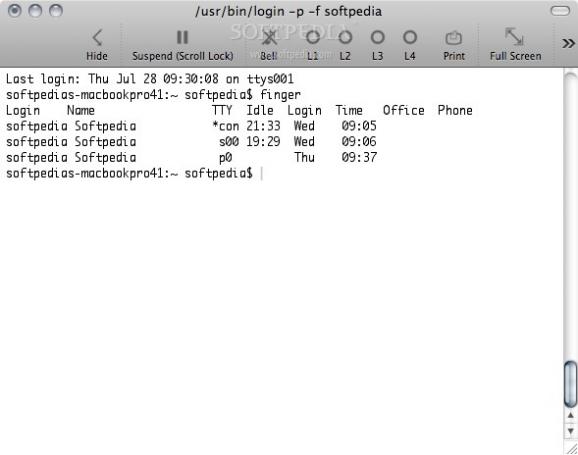A flexible, lightweight and powerful application specially made to provide you a complex and sophisticated Terminal emulator for your Mac. #Terminal emulator #Telnet connection #Telnet terminal #Terminal #Emulator #Telnet
MacTerm is a versatile and powerful macOS application that comes as a replacement for the default Terminal application.
MacTerm aims to provide a more elaborate terminal application with Unix-like options that you can use to access your Mac system. MacTerm comes with a user-friendly interface, a long list of features and numerous customization options.
MacTerm is currently in beta and does not feature a native installer. However, MacTerm is distributed via a DMG image that you can mount before copying the application to a location of your choice.
If you are familiar with Mac OS X’s Terminal application, you will be happy to know that MacTerm features a similar graphical user interface with the exception of the new icons displayed in the top toolbar.
By using MacTerm, you will be able to enjoy a more advanced Apple Terminal that provides useful shortcuts, Growl integration, dynamic search, sophisticated macros, floating command line, vector graphics, session manager and customizable windows.
More demanding users will also enjoy a high level of customization that allows you to customize settings even before deployment, automate various changes and use macros. Thanks to the Macro function you can easily run complex tasks with just a press of a few keys.
On top of the standard features, MacTerm offers a series of descriptions and relationships between different elements in order to improve the experience of VoiceOver users. From the contextual menu you can also effortlessly use the text-to-speech feature and hear the selected text.
What is more, you can link two or more windows and move them at the same time, keep tabs in their own windows and drag and drop text from one tab to another more easier.
Download Hubs
MacTerm is part of these download collections: Telnet Client
What's new in MacTerm 4.1.0:
- Version 4.1.0 has been FINALIZED after additional testing and years of development. While 4.1.0 is out of beta, daily builds will switch to 5.0 alpha and remain potentially unstable.
- This is the LAST VERSION TO SUPPORT MACOS VERSIONS 10.10 OR EARLIER. Version 5.0 alpha will likely require more recent versions of macOS.
MacTerm 4.1.0
add to watchlist add to download basket send us an update REPORT- runs on:
- OS X 10.10 or later (Intel only)
- file size:
- 5.7 MB
- filename:
- macterm-4.1.0.dmg
- main category:
- Utilities
- developer:
- visit homepage
7-Zip
Context Menu Manager
Windows Sandbox Launcher
4k Video Downloader
Bitdefender Antivirus Free
Microsoft Teams
Zoom Client
ShareX
IrfanView
calibre
- ShareX
- IrfanView
- calibre
- 7-Zip
- Context Menu Manager
- Windows Sandbox Launcher
- 4k Video Downloader
- Bitdefender Antivirus Free
- Microsoft Teams
- Zoom Client