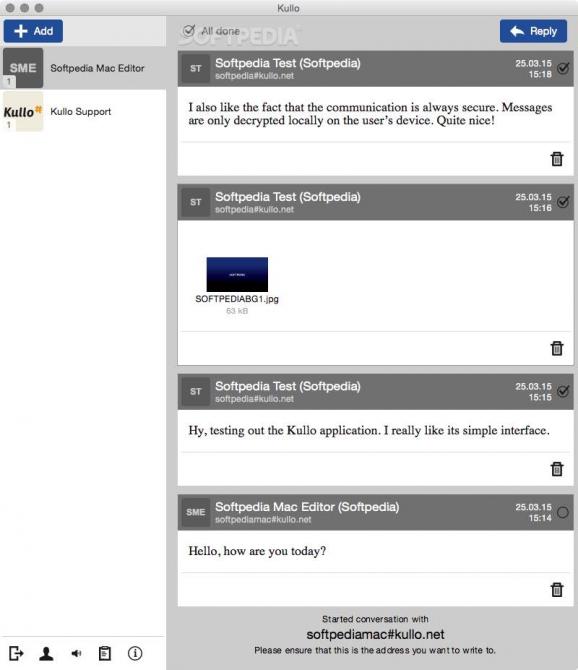Chat with your friends, colleagues, or co-workers with the help of this user-friendly messaging application with a strong focus on keeping your privacy uncompromised. #Encrypted chat #Chat platform #Secure messenger #Chat #Messenger #Encryption
Designed to provide secure communication for everyone, Kullo is a straightforward messaging application that makes it as easy as possible for you to stay in touch with your friends, colleagues, or co-workers within a secure environment.
If we were to describe Kullo using just two words, they would definitely be “simple” and “secure”. Taking care of the “simple” part of things, we find a streamlined and distraction-free interface that makes sending messages and attachments seem like a walk in the park.
The “secure” part is firmly taken care of by the Open Kullo Protocol, that was developed to provide you with an uncompromising protection for your data, with end-to-end encryption being one of its noteworthy characteristics.
A worth mentioning feature is the fact that Kullo makes it possible for you to attach any kind of files up to 100 MB per message via simple drag and drop actions from the Finder onto its interface.
What’s more, Kullo is a cross-platform application that works on macOS, Windows, and Linux, with future plans for iOS and Android platforms underway, so chances are you will be able to stay in touch with your friends without compromising security, regardless or their preferred OS.
If your attention is seized, then you should also know that in order to use Kullo, you will first need to register and create a Kullo address. Because, as mentioned above, the Kullo app works with end-to-end encryption, you will be provided with a personal password, named MasterKey.
A thing to keep in mind is that there is no actual recovery process for resetting your Kullo MasterKey, so you should take a little extra care and backup or firmly remember it, because without it Kullo can’t decrypt your messages.
Taking all things into consideration, if you are a security aware person and you want to be sure that your privacy and personal info remain outside the reach of prying eyes while chatting with your friends and co-workers, then Kullo, despite still being in an early development stage, can get the job done, no problem.
What's new in Kullo 60.0.0:
- Add data export
Kullo 60.0.0
add to watchlist add to download basket send us an update REPORT- runs on:
- OS X 10.9 or later (Intel only)
- file size:
- 20.3 MB
- filename:
- Kullo-60.0.0.dmg
- main category:
- Internet Utilities
- developer:
- visit homepage
Microsoft Teams
Zoom Client
calibre
Windows Sandbox Launcher
IrfanView
ShareX
Bitdefender Antivirus Free
paint.net
7-Zip
4k Video Downloader
- paint.net
- 7-Zip
- 4k Video Downloader
- Microsoft Teams
- Zoom Client
- calibre
- Windows Sandbox Launcher
- IrfanView
- ShareX
- Bitdefender Antivirus Free