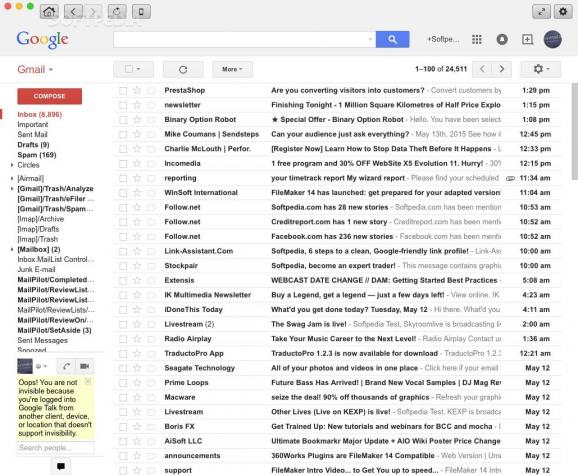Brings your Gmail emails directly onto your Mac's desktop without you having to do anything more than simply click its status bar item. #Gmail client #Gmail menulet #Check Gmail #Gmail #Google Mail #Client
The native Mail app is considered one of the best macOS apps and there’s absolutely no doubt that it is one of the best mail managers out there.
Thus, due to its large set of features and the inbuilt support for a wide array of email services, the Mail app can easily be described as a “Jack of all trades, master of none”.
Go for Gmail is a very fast and superbly integrated macOS app specially designed to help you manage your Gmail e-mails better than you could with the Mail app by providing you with a native menubar based utility for your Mac’s desktop.
Once you install Go for Gmail on your Mac and log in using your Google credentials, probably the first thing that will strike you is how fast this little app really is.
With one click on its status bar menu, you will be instantly greeted by a floating window that displays all your Gmail information using the exact web-based Gmail interface. Within the floating window, you can manage your Gmail emails just like you would with the help of a normal web browser.
The window is fully customizable, as you can resize it in whatever way it suits your needs, or you can use it in full-screen mode if you feel that everything else is a distraction. After your work is done, simply click Go for Gmail’s status bar icon again and the window disappears.
But, that’s not to say that Go for Gmail is a simplistic app, but, rather simple to use and well-thought out: you can choose between two view modes, namely full-size browser view and mobile view that offers a compact interface, you can fiddle about with window opacity, you can run the app from both the menu bar and the Dock if you want, and change the font size, set hotkeys, and it even has voiceover support.
To conclude, if you use Gmail as your primary email service and speed is more important to you than Mail.app's advanced sorting and synchronization features, there’s no way around it: Go for Gmail will make the whole user-experience with your Gmail account a whole lot better.
What's new in Go for Gmail 2.6:
- Corrected wrong (outdated) app icon used in previous update. Apologies for the oversight.
Go for Gmail 2.6
add to watchlist add to download basket send us an update REPORT- runs on:
- OS X 10.9 or later (Intel only)
- file size:
- 3.2 MB
- main category:
- Internet Utilities
- developer:
- visit homepage
Zoom Client
calibre
IrfanView
paint.net
4k Video Downloader
Microsoft Teams
Bitdefender Antivirus Free
7-Zip
ShareX
Windows Sandbox Launcher
- 7-Zip
- ShareX
- Windows Sandbox Launcher
- Zoom Client
- calibre
- IrfanView
- paint.net
- 4k Video Downloader
- Microsoft Teams
- Bitdefender Antivirus Free