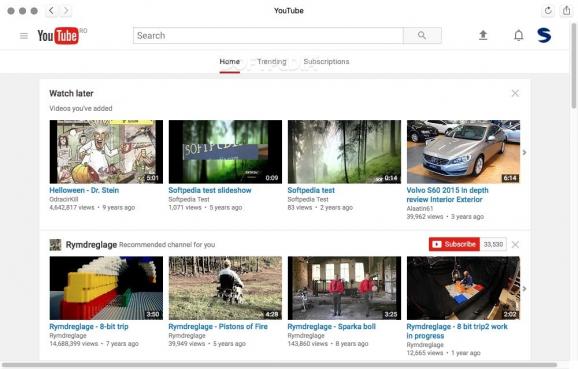Minimalist and low-key macOS application created to help you view and listen to YouTube multimedia content on your Mac's desktop. #Desktop YouTube #Watch YouTube #YouTube client #YouTube #Watch #Listen
Watching videos and listening to music on YouTube is a daily activity for most of us, but having a web browser always open with a dedicated YouTube tab might consume system resources you would need for more important tasks.
If you are open tens of tabs at a time as most of us do while browsing the web, it is quite annoying when you have to hunt down for the YouTube tab to change the currently playing video.
To address these issues, Rocky Sand Studio has created DeskApp for YouTube, a free and straightforward macOS utility designed to provide you with a way to use YouTube as a native desktop app.
First things first, once launched on your Mac, DeskApp for YouTube will add a dock icon and a status bar menu, but you can customize this behavior by toggling any of them on or off via the General Preferences tab.
From this tab, you can also set DeskApp for YouTube to automatically pause the currently playing video when you hide its window and resume on its own when the app's main screen is brought back to the foreground.
Moreover, DeskApp for YouTube is designed as a wrapper around the official YouTube web app, which means that you have access to all of YouTube's features, from playlists to your library and the Creator Studio once you log in using your account.
As an extra advantage of using YouTube via the DeskApp for YouTube, you can choose a dark theme to replace the standard YouTube one to help you prevent eye strain while watching videos late in the night and set a custom opacity level using a slider control via the Preferences > Appearance tab.
DeskApp for YouTube also comes with support for macOS' Notification Center, and this means that you will get visual and audio notifications whenever YouTube needs to let you know that it needs your attention.
The app also comes with a "Clear cache and cookies" options designed to help you fix faulty cookies problems which might break YouTube's interface or make way for various errors or video playback issues.
On the whole, DeskApp for YouTube worked flawlessly throughout the testing period and, besides global hotkeys support for some of its features, it has everything you need to enjoy watching YouTube videos on your Mac desktop without the need of a full-blown web browser.
What's new in DeskApp for YouTube 1.3:
- [added] New toolbar button: Hide Window. Click the "crossed out eye" button at the toolbar to quickly hide the window.
- [changed] When Dock icon clicked a new window opens if there is no other window to show
DeskApp for YouTube 1.3
add to watchlist add to download basket send us an update REPORT- runs on:
- OS X 10.11 or later (Intel only)
- file size:
- 4.4 MB
- main category:
- Internet Utilities
- developer:
- visit homepage
Microsoft Teams
Windows Sandbox Launcher
4k Video Downloader
Bitdefender Antivirus Free
Zoom Client
7-Zip
calibre
ShareX
Context Menu Manager
IrfanView
- ShareX
- Context Menu Manager
- IrfanView
- Microsoft Teams
- Windows Sandbox Launcher
- 4k Video Downloader
- Bitdefender Antivirus Free
- Zoom Client
- 7-Zip
- calibre