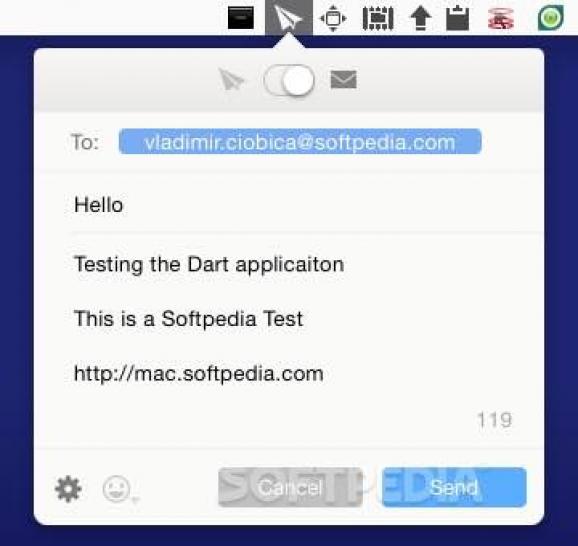Effortlessly and quickly send and reply to large number of emails directly from the menubar with the help of this lightweight app. #Send email #Email reply #Email menulet #Email #Sender #Reply
Emails have long since been considered as one of the biggest distractions when working on a computer and, most of us, more often than not, postpone responding or viewing our emails for that reason alone.
Aiming to provide a quick and efficient solution for this specific problem comes Dart, a lightweight and unobtrusive macOS small application that makes it as easy as possible for you to swiftly send short and concise emails.
Once installed on your Mac, Dart will seamlessly integrate itself into your Mac’s menu bar, thus, from now onwards, providing you the possibility to send fast emails by simply clicking its item, writing short emails within is simple interface, and hitting the send button.
After the installation process, within the Preferences menu, you will have to provide Dart with your email account credentials, namely the address and password.
The good news here is the fact that Dart smoothly integrates with your address book and comes with support for iCloud, Gmail and other third-party SMTP mail services.
The fact that Dart provides you with a quick and efficient way to respond to emails directly from the menubar alone is a clear statement that this small application has the potential to save you a lot of time, but that’s just half of the story.
The best thing about Dart is its feature that makes it possible for you to embed poll-like answers within your emails, so that its recipients only have to click a button in order to reply.
Taking all things into consideration, if you are struggling to maintain a good pace while working with emails, you should definitely welcome this little and clever application in your Mac’s status bar, as it really has the potential to not only improve your workflow with emails, but to also save you a lot of time.
What's new in Dart 1.01:
- Upgraded mail sending library.
- Added gmail oauth support.
- Now supports more email account types.
- Keyboard shortcut for sending mail
Dart 1.01
add to watchlist add to download basket send us an update REPORT- runs on:
- OS X 10.9 or later (Intel only)
- file size:
- 2.1 MB
- main category:
- Internet Utilities
- developer:
- visit homepage
Microsoft Teams
7-Zip
Zoom Client
Windows Sandbox Launcher
paint.net
calibre
Bitdefender Antivirus Free
ShareX
IrfanView
4k Video Downloader
- ShareX
- IrfanView
- 4k Video Downloader
- Microsoft Teams
- 7-Zip
- Zoom Client
- Windows Sandbox Launcher
- paint.net
- calibre
- Bitdefender Antivirus Free