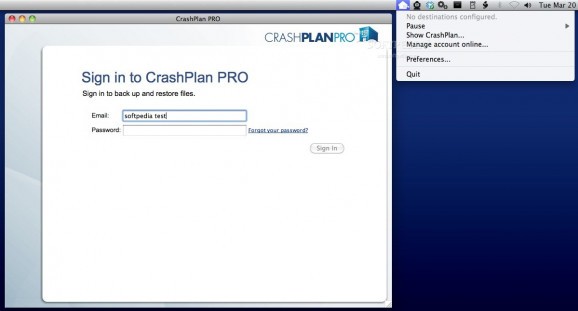Continuous backup for your business.. #Online backup #Secure backup #Protect data #Online #Backup #Secure
CrashPlan PRO is a useful application designed to provide secure online backup to protect all your business data.
Backup that never rests - CrashPlan PRO backs up changed information as often as every minute and continues to watch for changes to data in real-time.
Restore anytime, anywhere - When you lose a file, just open CrashPlan PRO to restore it. If you need a file while you're away from the office, you can log in to your online account through your laptop or a mobile device with a web browser and restore your files.
Keep as many as you want - CrashPlan retains more versions of newer files and fewer versions over time. You can easily adjust the number of backup versions being retained to meet your retention requirements.
Customizable backup sets - When you have different groups of files that you want sent to different destinations or with different backup settings, you can create backup sets. You'll have more choices about where to back up and how backups take place. Manage your backup down to individual files.
Your online control tower - Manage backups for other users according to backup policies and preferences that make sense for your company. Specify which files can be backed up and which ones can't. Use the Dashboard to view real-time status for computer backup, storage and restore activity at a glance.
Enterprise-DNA - CrashPlan PRO provides the same high QoS that enterprises demand, ensuring high throughput, minimal latency and no dropped packets. Your data will be backed up onto enterprise-grade drives in our data centers, with the same power and system redundancy as our CrashPlan enterprise customers.
Never be out of the loop - No news is good news. Unless you hear otherwise, you can relax knowing that your backup health is solid. CrashPlan PRO regularly monitors and verifies backup archive health, so when a problem that prevents backups is detected, CrashPlan PRO lets you know about it. Receive reports and notifications about backup health, storage use and user backup activity and status.
Always up-to-date - For as long as you have a CrashPlan PRO subscription, the CrashPlan PRO software and CrashPlan PRO Online will automatically update whenever there is a new release. CrashPlan PRO even automatically updates all the users in your company.
Safe in the cloud - When you back up to PRO Cloud, your data is stored in one of several data centers around the world. Our data centers comply with the strictest security standards and conform to industry best practices for power redundancy, cooling and protection symptoms.
Better security - CrashPlan PRO uses 448-bit Blowfish encryption, one of the most robust encryption methods available. The Blowfish code has never been cracked since its release in 1993. And 448-bit encryption keys provide an encryption strength that is 2.1x1096 times stronger than a 128-bit key. Now that’s secure.
Limitations in the unregistered version
- 30 days trial period.
What's new in CrashPlan PRO 3.7.0:
- A maintenance release that improves the user experience in OS X v.10.10 Yosemite and Linux environments. Version 3.7.0 also includes a small number of other enhancements and fixes.
- Fixes And Enhancements:
- OS X Yosemite users can now open the CrashPlan app from the CrashPlan menu bar.
CrashPlan PRO 3.7.0
add to watchlist add to download basket send us an update REPORT- runs on:
- Mac OS X 10.0 or later (PPC & Intel)
- file size:
- 54.1 MB
- filename:
- CrashPlanPRO_3.7.0_Mac.dmg
- main category:
- Internet Utilities
- developer:
- visit homepage
4k Video Downloader
IrfanView
Microsoft Teams
ShareX
Context Menu Manager
calibre
Zoom Client
Bitdefender Antivirus Free
7-Zip
Windows Sandbox Launcher
- Bitdefender Antivirus Free
- 7-Zip
- Windows Sandbox Launcher
- 4k Video Downloader
- IrfanView
- Microsoft Teams
- ShareX
- Context Menu Manager
- calibre
- Zoom Client