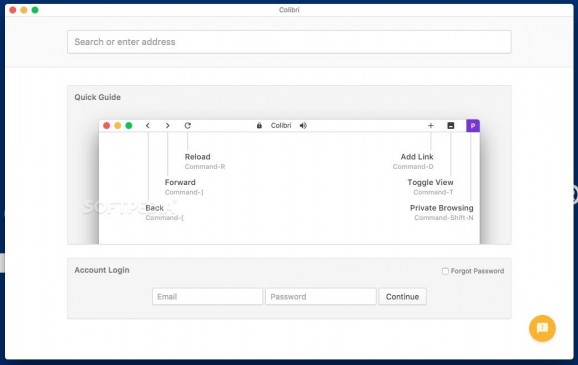Minimalist web browser that comes with an associated account based service that enables you to organize links into groups and access the collections on all your devices. #Web browser #Create URL list #Link manager #Browser #URL #Link
The Colibri project aims to be an alternative to traditional web browsers for users that need a more limited set of tools and don’t want to waste resources by running fully featured solutions.
Note that you can use the Colibri browser without registering, but you need to get an account if you want to save links and create lists. At the moment, the registration is free of charge, given that the Colibri app is in beta stage.
In contrast with other traditional browsers, Colibri does not keep the address bar visible at all times, and will not provide support for using tabs. This means that most of the available space is reserved for actually displaying the webpage.
However, the top Colibri toolbar includes buttons for refreshing the page or navigating back and forward. You get to add the current link to your collection or switch to the links manager.
Note that if you click on the webpage’s title, you can see the link address together with a short description for the page. What’s more, you get to place the URL link on your clipboard.
Colibri associates all the saved links to your account, which makes it possible to access your collection on virtually any device. Keep in mind that at the moment, the project only features a macOS client, even though Windows, Android, and iOS companion apps are in the works.
You can browse the collection of saved links in the Colibri Manager panel and quickly associated them to different lists via the associated contextual menu. To help you differentiate between faster, Colibri comes offers you the option to rely on color tags.
Bottom line, Colibri brings to the table a simple solution for navigating websites without wasting space for bars and buttons that you don’t use constantly. The fact that you don’t get to use tabs further reduces the clutter.
Colibri comes with support for browsing in Private mode, but make sure to also check the service’s Privacy Policy.
Colibri 1.23.0
add to watchlist add to download basket send us an update REPORT- runs on:
- macOS 10.11 or later (Intel only)
- file size:
- 87.4 MB
- filename:
- Colibri-1.23.0.dmg
- main category:
- Internet Utilities
- developer:
- visit homepage
4k Video Downloader
IrfanView
Windows Sandbox Launcher
7-Zip
paint.net
Bitdefender Antivirus Free
Zoom Client
Microsoft Teams
ShareX
calibre
- Microsoft Teams
- ShareX
- calibre
- 4k Video Downloader
- IrfanView
- Windows Sandbox Launcher
- 7-Zip
- paint.net
- Bitdefender Antivirus Free
- Zoom Client