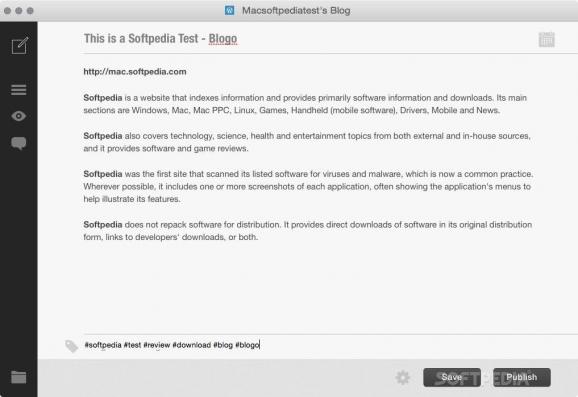It makes it as easy as possible for you to write, publish, and manage multiple blogs from within a streamlined and distraction-free interface. #Write blog #Blog publisher #Blog manager #Blog #Publisher #Editor
Often overlooked by the mainstream media from all around the world, blogs have gained an impressive momentum over the past few years. In a strange way, blogging represents the very essence of what the internet is all about: expressing and sharing ideas and thoughts.
Because, as with all things, blogging is not so easy as it seems, Blogo is a straightforward and user-orientated OS X application that makes it as simple as possible for you to write, publish, and manage multiple blogs.
The first thing you need to know about Blogo is the fact that it comes with support for all WordPress.com blogs, including all self-hosted WordPress 3.4 ones, Blogger and Medium, with future plans for Tumblr and integration.
Once you have logged into Blogo using your WordPress credentials, you will be greeted by a comprehensive and useful “Get Started” page that does a very good job of explaining all the apps main functions and features.
As you will discover once you start fiddling with the app, Blogo can be best described by two words: simplicity and efficiency. Built around a user-friendly and distraction-free user interface, writing a new post and viewing your posting lists are always at a mere mouse click away.
Besides the fact that it can handle multiple blogs from within its dashboard, Blogo enables you to preview your posts while writing, to manage your blog’s comment section, and to synchronize your ideas with Evernote, one of the best note taking and archiving services.
Another worth-mentioning feature is the fact that Blogo makes it possible for you to perform basic editing tasks for your pictures like apply filters, adjust brightness and contrast, as well as crop and change their sizes with the help of its built-in photo editor.
Last but not least, probably the most important feature of them all Blogo’s offline mode that makes it possible for you to write and work while not connected to the internet, and to post your saved content when you are online again, an essential capability for situations when you are traveling or you are writing on the go.
Blogo proved itself to be a user-friendly and efficient blogging application for the Mac that was designed to be as simple and as distraction-free as possible and really does a good job of helping you concentrate on what really matters: writing.
What's new in Blogo 3.2.9:
- Fixed: bug with headings inserting a line of code.
- Fixed: bug with Heading sticking to H3 and not letting go.
- Optimized: WordPress platform checking - in cases of websites without stress (graphic accentuation) or ascii.
- Fixed: minor bugs.
Blogo 3.2.9
add to watchlist add to download basket send us an update REPORT- runs on:
- OS X 10.9 or later (Intel only)
- file size:
- 16.9 MB
- main category:
- Internet Utilities
- developer:
- visit homepage
ShareX
Bitdefender Antivirus Free
4k Video Downloader
paint.net
Zoom Client
IrfanView
Microsoft Teams
Windows Sandbox Launcher
calibre
7-Zip
- Windows Sandbox Launcher
- calibre
- 7-Zip
- ShareX
- Bitdefender Antivirus Free
- 4k Video Downloader
- paint.net
- Zoom Client
- IrfanView
- Microsoft Teams