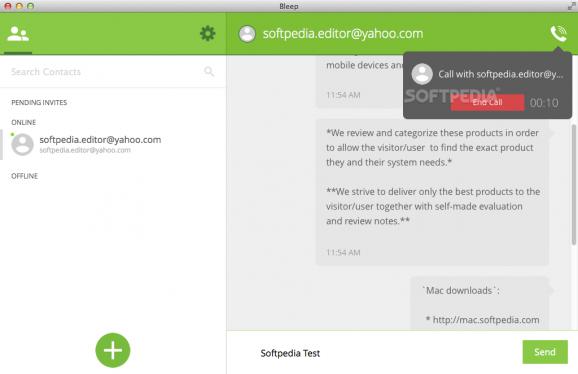A lightweight, user-oriented and secure chat application that makes it easy for you to instantly exchange private messages with your contacts. #IM application #Make voice calls #Send private message #IM #Chat #VoIP
Bleep is a straightforward Mac OS X application specially made to help you chat with and talk to your friends without using cloud services.
Bleep comes as an alternative to cloud-based services that store personal information and data on servers, where it is vulnerable to attacks.
As follows, Bleeps offers a peer-to-peer chat client that helps you exchange messages and make voice calls without compromising your privacy. Every message that you exchange via Bleep is fully encrypted, end to end, and it is only stored locally on your device.
What is more, Bleep makes it easy for your to clear your encrypted message history and leave no data or information exposed.
Currently, you can make voice calls and send texts to online contacts only, a fact that might limit the practicality and usability of the app. On the bright side, Bleep offers you the option to import your Google address book contacts and helps you invite friends to bleep via email, SMS, QR code or a public key.
Bleep features a simple and uncluttered interface that helps you search contacts, send invites, chat with online contacts and receive or make voice calls. During a call you also have the ability to exchange messages and mute your microphone or sound with just a click of a mouse button.
By accessing the Settings panel, you can change your nickname and contact information, import contacts, enable and change the default notification sounds. As mentioned above, you can even delete all messages, display your QR code along with your public key.
To start using Bleep you need to create an account from within the application using a valid email address. Unfortunately, Bleep proved to be unresponsive and slow during these steps, forcing us to restart the application after creating the account.
As it is, Bleep enables you to keep your messages and conversation private by locally storing them on your Mac. Hopefully future updates will bring performance improvements and numerous other features that will make Bleep a reliable application.
What's new in Bleep 1.1.5 Build 1099:
- This build contains Whisper mode. So now, much like the mobile Bleep, you are able to send Whispers without having to holding down any extra keys. Simply click the "Switch to" banner above the message input field to switch between normal and whisper modes.
Bleep 1.1.5 Build 1099
add to watchlist add to download basket send us an update REPORT- runs on:
- Mac OS X 10.8 or later (Intel only)
- file size:
- 10.6 MB
- filename:
- bleep.dmg
- main category:
- Internet Utilities
- developer:
- visit homepage
Context Menu Manager
7-Zip
Windows Sandbox Launcher
calibre
Microsoft Teams
Zoom Client
IrfanView
4k Video Downloader
ShareX
Bitdefender Antivirus Free
- 4k Video Downloader
- ShareX
- Bitdefender Antivirus Free
- Context Menu Manager
- 7-Zip
- Windows Sandbox Launcher
- calibre
- Microsoft Teams
- Zoom Client
- IrfanView