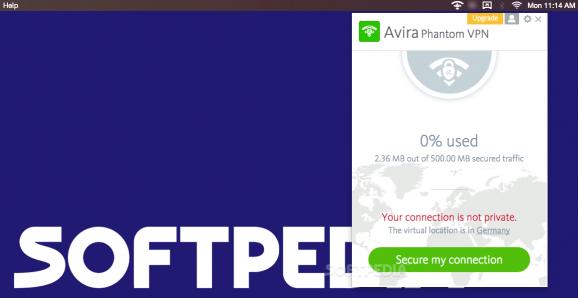VPN service that encrypts your traffic and routes everything through a network of servers scattered all over the world to hide your real IP address. #VPN service #Anonymize traffic #Bypass location restriction #VPN #Hide #IP
Using a VPN service to anonymize your traffic and encrypt your data is advisable, especially if you are relying on public WiFi networks to get internet access. Avira Phantom VPN is a small macOS utility that allows you to route your traffic through a network of servers provided by Avira. The tool resides in your status bar, encrypts your traffic, helps you bypass location restrictions, and so on.
The Avira Phantom VPN application is designed to be controlled through a simple status bar menulet. By default, you can use up to 500 MB of secure traffic, but you have the option to increase the quota to 1GB if you register for an account (free of charge).
Note that Avira Phantom VPN does not integrate account management capabilities within its interface: the app will launch the web console within your default web browser where you get to see all the computers associated with the account, manage your Avira products, and so on.
Once activated, within the Avira Phantom VPN main panel you get to see how much traffic you have spent from your monthly quota and secure the connection by routing everything through the currently selected server.
Once you connect to the Avira network of servers, your real IP address will be hidden behind the virtual location. As a result, you will be able to access services that are ordinarily not available in your region.
However, keep in mind that even though Avira Phantom VPN hides your identity, you can still be tracked via other technologies such as cookies or other identifiers, so you might also need other third-party solutions.
Within the Avira Phantom VPN Settings panel, you can choose the location of the server you wish to connect to, and specify if you want to send diagnostic data to the developers.
Keep in mind that, even though Avira Phantom VPN lets you know how much traffic you have used, the data is not updated in real time: the amount updates only when you establish a new server connection.
To conclude, the Avira Phantom VPN service provides everything you would expect from a VPN service: hides the IP, encrypts the traffic, and can be used to eliminate location restrictions.
The Avira Phantom VPN utility can be handled with ease via the status bar, you get to increase your monthly traffic quota by registering for an account, and you can manage the computers connected to that account via a web console.
What's new in Avira Phantom VPN 2.24.2:
- Bug fixing - we fixed some bugs to improve the overall quality of the product.
Avira Phantom VPN 2.24.2
add to watchlist add to download basket send us an update REPORT- runs on:
- macOS 10.12.4 or later (Intel only)
- file size:
- 14.8 MB
- filename:
- vpn.pkg
- main category:
- Internet Utilities
- developer:
- visit homepage
ShareX
calibre
Zoom Client
4k Video Downloader
7-Zip
Bitdefender Antivirus Free
Microsoft Teams
Context Menu Manager
IrfanView
Windows Sandbox Launcher
- Context Menu Manager
- IrfanView
- Windows Sandbox Launcher
- ShareX
- calibre
- Zoom Client
- 4k Video Downloader
- 7-Zip
- Bitdefender Antivirus Free
- Microsoft Teams