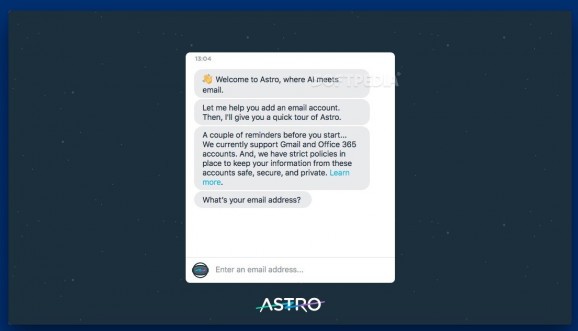Email client that relies on artificial intelligence to sort your messages depending on their importance so that you always see the ones that matter. #Email client #Mail manager #Email manager #Email #E-mail #Inbox
Managing multiple email accounts can be rather time-consuming, especially if you need to go through a high volume of messages. Astro is an email client that relies on artificial intelligence to help you deal with the task in an efficient manner.
Right off the bat, you are met by the AstroBot that offers to give you a quick tour of the application and help you connect to your email account. Note that you have the option to set multiple email accounts and the app will automatically start the synchronization process.
The AstroBot email assistant also helps you create custom alerts, keep your mail inbox clean and tidy, get useful insights to follow up on urgent emails and questions from your friends and colleagues, as well as perform many other actions related to managing your emails easier by taking advantage of its built-in machine learning algorithms.
Astro features a built-in calendar designed to enable you to quickly add and update events while not having to switch continually between two different calendar and email apps. Moreover, the inbuilt calendar also shows upcoming reminders, delayed and scheduled emails so that you can get an overview of the entire day with just a glimpse.
Astro will sync to your device all the folders associated with your email account but takes a new approach when it comes to dealing with the Inbox: the messages are prioritized, so you can quickly see the ones that matter.
Consequently, Astro separates your messages into two principal categories: Priority and Other. The first includes the emails received from people that you interact with often, while the latter includes all else.
Since the sorting method relies on AI, the accuracy level improves as you get more emails, especially if you take the time to move messages to the correct category. As a result, you get to the important messages much faster and deal with the rest when you have the time.
Within the Astro main window, you get to start new messages as well as reply to or forward emails. Additional options include the possibility to mute contacts, snooze emails, send messages at a later time, or unsubscribe from email lists at the press of a button.
Astro brings to the table an automated solution for sorting emails: the AI learns over time what email are really important and deals with the sorting to make things easier for the user.
At the same time, Astro also features other time-efficient tools that help you unsubscribe from lists, snooze or archive emails, mark them as favorite, and so on.
What's new in Astro 3.0.15 Build 4135:
- Fixed an error that some users reported when attempting to edit a draft.
Astro 3.0.15 Build 4135
add to watchlist add to download basket send us an update REPORT- runs on:
- OS X 10.11 or later (Intel only)
- file size:
- 20.8 MB
- filename:
- astro-mac.dmg
- main category:
- Internet Utilities
- developer:
- visit homepage
Windows Sandbox Launcher
Bitdefender Antivirus Free
IrfanView
Context Menu Manager
Microsoft Teams
ShareX
7-Zip
Zoom Client
4k Video Downloader
calibre
- Zoom Client
- 4k Video Downloader
- calibre
- Windows Sandbox Launcher
- Bitdefender Antivirus Free
- IrfanView
- Context Menu Manager
- Microsoft Teams
- ShareX
- 7-Zip