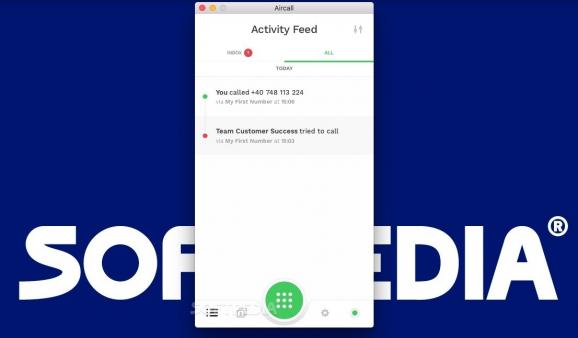Desktop client for the Aircall.io service that enables you to manage your phone support and have real time analytics about your team's performance. #Phone support #Manage calls #Manage contacts #Phone #Support #Call
The Aircall.io service provides an online platform where you can interact with your customers and provide phone support in an organized manner. The service records statistical info about your activity and enables you to organize a support team.
The Aircall desktop application offers you the possibility to access the service and manage calls from a standalone app, without having to rely on a fully featured web browser.
Right off the bat, you need to register for an Aircall.io account: you cannot access the app’s interface without providing the appropriate credentials.
You can register for an account free of charge to test the service and Aircall will help you generate various types of phone numbers to be used within the app.
What’s more, Aircall can produce numbers using prefixes for different countries and allows you to call customers from all over the world. Of course, you can also receive calls within the app, and get alerts whenever you missed one.
Within the Aircall Activity feed you get to see both missed and successful calls, together with the caller ID, and calling time. For your convenience, Aircall also includes a contacts manager, to help you identify the caller faster.
However, you can also make direct calls by using the included numpad: just input the phone number, and Aircall will take care of the rest.
On top of the standard phone management options, Aircall also includes buttons to put calls on hold, to mute the microphone, to transfer the call, to add a comment, or to assign it to a specific team member.
To avoid any misunderstandings, via the Aircall settings panel you get to specify your working hours. The same area provides additional calling preferences options, enables you to define more phone numbers, and so on.
To conclude, Aircall delivers a streamlined solution for managing support calls from your desktop, without cluttering your web browser. The utility relies on sound input and output devices connected to your computer and employs your internet connection to make the calls.
What’s more, Aircall allows you to include multiple users into your support team, enables you to assign calls to specific team members, and keeps track of your activity to make sure each contact attempt gets a follow-up.
Aircall 2.15.0
add to watchlist add to download basket send us an update REPORT- runs on:
- macOS 10.12 or later (Universal Binary)
- file size:
- 154.7 MB
- filename:
- Aircall-2.15.0.dmg
- main category:
- Internet Utilities
- developer:
- visit homepage
Context Menu Manager
IrfanView
4k Video Downloader
Microsoft Teams
ShareX
Zoom Client
7-Zip
Windows Sandbox Launcher
Bitdefender Antivirus Free
calibre
- Windows Sandbox Launcher
- Bitdefender Antivirus Free
- calibre
- Context Menu Manager
- IrfanView
- 4k Video Downloader
- Microsoft Teams
- ShareX
- Zoom Client
- 7-Zip