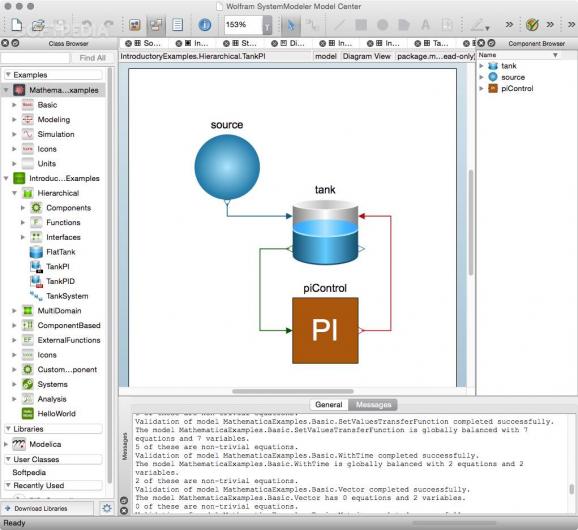Simulate how mechanical, biological, chemical, electrical, or thermal systems run with the help of this powerful and versatile modeling environment. #System modeler #Simulate system #System analysis #Modeler #Analyzer #Simulator
Wolfram SystemModeler is a full featured and comprehensive modeling environment that was built from the ground up to handle modeling of a large array of systems.
Designed with engineers and designers in mind, Wolfram SystemModeler aims to provide a suitable set of tools that makes it possible for you to simulate how mechanical, biological, chemical, electrical, or thermal systems run.
Simulating all kinds of complex system is a hard enough process on its own, so to make things as simple as possible, Wolfram SystemModeler puts at your disposal built-in specific components that can easily be dragged and dropped or assembled interactively.
This means that you will be able to take advantage of components like sensors, heaters, gears, resistors, hydraulic actuators, battery stacks, biochemical systems, cylinders, valves and many more similar components.
To help you in your endeavor, Wolfram SystemModeler comes with a well-organized and not too intimidating user-interface that’s represented by a top toolbar, a Class Browser on the left side, a Component Browser on the right, and an interactive editing panel in the middle.
Of course, for such a software, live 3D animations for models are a must, and thus, Wolfram SystemModeler enables you to attach visualization geometries from CAD software to components, and also to connect with Mathematica (a top of the range computing software) for more comprehensive visualization.
Another worth-mentioning feature is the fact that Wolfram SystemModeler makes it possible for you to export your projects to CSV or MAT formats, to export plots to standard image formats like PNG and JPG, or to automatically publish models in browsable web pages.
Taking all things into consideration, Wolfram SystemModeler proved itself to be a very competent simulation and modeling environment, with a relatively user-friendly interface, a large set of libraries, powerful 3D visualization features, and useful export options.
What's new in Wolfram SystemModeler 5.1:
- New Wolfram Language interface, with expanded and streamlined capabilities
- Share, collaborate and present models and analytics notebooks with any Wolfram Language user
- New, more informative typesetting of system models in the Wolfram Language
- Easily make important parameter and variable settings available at the top level in a hierarchical model
Wolfram SystemModeler 5.1
add to watchlist add to download basket send us an update REPORT- runs on:
- Mac 10.7 or later (Intel only)
- file size:
- 217.2 MB
- filename:
- SystemModeler_4.3.0_macOS.dmg
- main category:
- Graphics
- developer:
- visit homepage
Windows Sandbox Launcher
7-Zip
Context Menu Manager
Bitdefender Antivirus Free
4k Video Downloader
Zoom Client
calibre
ShareX
IrfanView
Microsoft Teams
- ShareX
- IrfanView
- Microsoft Teams
- Windows Sandbox Launcher
- 7-Zip
- Context Menu Manager
- Bitdefender Antivirus Free
- 4k Video Downloader
- Zoom Client
- calibre