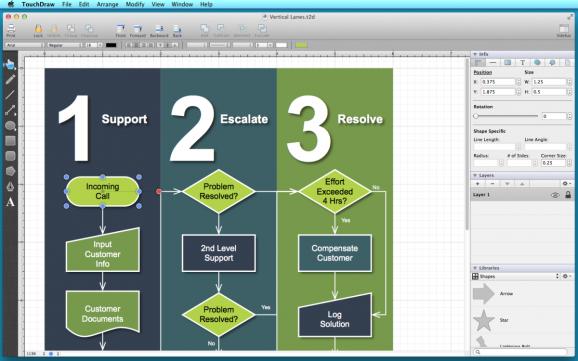A streamlined and affordable vector drawing application for Mac OS X featuring an intuitive GUI and both basic and advanced tools. #Vector draw #Vector sketcher #Draw diagram #Draw #Vector #Sketcher
TouchDraw is an intuitive OS X application that allows you to easily create 2D vector drawings. The app offers a straightforward user interface, basic vector graphic tools and comes with an integrated library of various shapes. In fact, TouchDraw is optimized for creating structured vector graphics, including diagrams, flow charts, graphs, logos and other models.
An advantage of working with vector graphics applications like TouchDraw is that objects can be edited individually without affecting the canvas or the objects around it. You have the freedom to regroup, recolor, move, change shape and style an object as you see fit.
The library includes all sorts of shapes, such as arrows, stars, squares and other geometrical objects that you can easily add to the projects. You are allowed to create your own library of objects for specific projects, too. However, TouchDraw provides a wide assortment of shapes in its built-in library.
Shapes vary from simple ones (arrows, squares, etc.), shapes for common networking, basic architecture, basic flowchart, basic icons and balloons plus callouts. Moreover, the library can be exported, imported or shared with your colleagues or friends.
TouchDraw comes with all the standard tools you would expect from a vector drawing app: layers, path tool, curves, freehand drawing, text and image insertion, shape rotation, zoom in / out, grids and rulers, alignment, line decorations and shadows.
Moreover, advanced users can work with more complex tools that allow them to compute Boolean path operations, add, intersect or subtract or exclude vectors, connect graphs. These functions help create professional diagrams, graphs or flow charts.
TouchDraw also offers flexibility in terms of supported import and export formats. You can also add various bitmap images or PDF, SVG, EPS and Visio files and export projects in the WMF, EMF, Visio and SVG formats.
On the whole, the TouchDraw OS X application is designed from the ground up to provide you with plenty of tools and a highly efficient workflow for creating vector-based drawings on a Mac.
What's new in TouchDraw 1.11.9:
- Fixed issues on macOS Sierra.
TouchDraw 1.11.9
add to watchlist add to download basket send us an update REPORT- runs on:
- Mac OS X 10.7 or later (Intel only)
- file size:
- 17.6 MB
- main category:
- Graphics
- developer:
- visit homepage
IrfanView
Context Menu Manager
ShareX
Bitdefender Antivirus Free
7-Zip
Zoom Client
Microsoft Teams
4k Video Downloader
Windows Sandbox Launcher
calibre
- 4k Video Downloader
- Windows Sandbox Launcher
- calibre
- IrfanView
- Context Menu Manager
- ShareX
- Bitdefender Antivirus Free
- 7-Zip
- Zoom Client
- Microsoft Teams