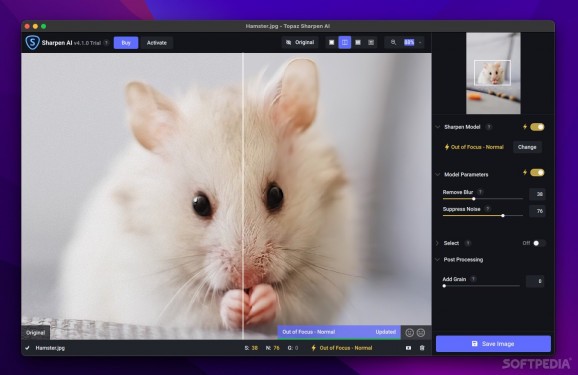Tackle out-of-focus and motion blurred photos with an AI-powered app that seeks to improve image sharpness using pre-configured models. #Sharpen Image #Remove Blur #Sharpen Photo #Sharpen #Blur #Motion
It’s not easy grabbing the perfect photo, whether your subject was in motion or you just weren’t able to get them in focus. If you don’t have the change to re-take it, you might have to make the most of the image you ended up with.
Topaz Sharpen AI is an app meant to help refine photos that lack the necessary sharpness. It uses machine learning to train models that work out how an image can be improved without making it look unnatural. These models also make the app easy to use, while still leaving room for customization.
An unstable camera or moving subject often leads to motion blur. This app includes several models suitable for relatively blurry, noisy, or very blurry images, which you can fine-tune if none of them are quite accurate. You can also apply a mask to avoid processing areas of the image that aren’t blurred.
Even with a stationary subject, your camera might not get the focus quite right. In this case, Sharpen AI can improve sharpness to a certain extent, making a very blurry photo considerably more detailed.
Finally, the Softness model is designed to enhance an image that is already in focus, adding a bit more sharpness that can make the final photo look that much better.
When you import a photo, the app selects the best model and settings automatically. It often gets it right, but it’s a good idea to cycle through the presets and maybe use the comparison view to see which of them is best.
If none of them look good enough, you might have to tweak the noise and blur removal settings, and maybe even add a mask to avoid sharpening parts of the image that don’t require it.
Similar features are available in most powerful image editors, but Sharpen AI’s deep learning models might give it the edge. In the end, you have to try it out yourself, as the quality of the results is highly dependent on the nature of the original photo.
When it comes to ease of use, this app gets top marks, as even users with no editing experience should be able to pick it up in no time. Moreover, its batch processing capabilities make it an appealing prospect even for seasoned photographers.
What's new in Topaz Sharpen AI 4.1.0:
- Changes:
- New improved “Select” models
- “Select” options (except custom) are now preserved when using Actions, Smart Objects, or Last Filter in Photoshop
Topaz Sharpen AI 4.1.0
add to watchlist add to download basket send us an update REPORT- runs on:
- macOS 10.12 or later (Universal Binary)
- file size:
- 2.2 GB
- filename:
- TopazSharpenAI-Full-Installer.dmg
- main category:
- Graphics
- developer:
- visit homepage
Microsoft Teams
Zoom Client
Windows Sandbox Launcher
IrfanView
ShareX
Context Menu Manager
Bitdefender Antivirus Free
4k Video Downloader
calibre
7-Zip
- 4k Video Downloader
- calibre
- 7-Zip
- Microsoft Teams
- Zoom Client
- Windows Sandbox Launcher
- IrfanView
- ShareX
- Context Menu Manager
- Bitdefender Antivirus Free