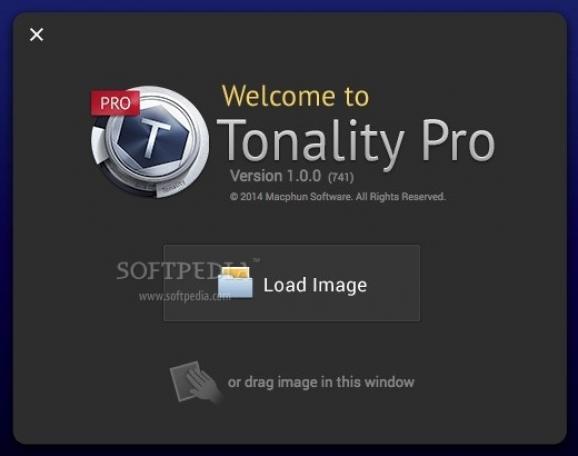User friendly Mac OS X application featuring intuitive monochrome image editing tools, a stylish and well organized design, and a large collection of built-in presets.. #Monochrome editor #Monochrome effect #Adjust image #Monochrome #Enhancer #Converter
Applying monochrome photography effects to your images can transform them into versatile artistic projects. Tonality CK (formerly known as Tonality Pro) is a Mac OS X application that comes with a collection of over 150 different presets designed to help you experiment with the black and white photography look and feel.
Tonality CK comes as a standalone application, but also enables you to fuse its capabilities into more complex image editors such as Adobe Photoshop, Adobe Photoshop Lightroom, Photoshop Elements, and Apple Aperture. Make sure the host application is already installed on your Mac and then deploy the plug-ins you need via Tonality Pro.
The Tonality CK user interface resumes to a large window that has a stylish design and packs most of the available tools: the main area is reserved for the image canvas, while bottom and right side panels provide access to various functions and customization options.
Within the Tonality CK window you have the possibility to visualize the image histogram, to add multiple layers, or to adjust parameters related to the image tonality, clarity and structure, to the color filters, to the lens blur, to the texture overlay, to the camera vignette, and so on.
Tonality CK includes a large collection of image presets that are organized into various categories: basic, architecture, portrait, dramatic, outdoor, street, vintage, film emulation, toning, or HDR. You can easily explore the collection via a panel placed in the bottom area of the main window, and apply any of the presets to your image with a single mouse click.
Working with Tonality CK proves to be extremely time efficient because you gain access to predefined presets that can help you give a certain style to your image without too much effort. However, the Tonality CK utility also enables you to personalize the results by allowing you to adjust different parameters.
What's new in Tonality CK (Pro) 1.4.1 Build 1739:
- We’ve added the ability to add new preset categories. Launch the presets tab and click “Get More Presets”. You’ll get access to new awesome (and free) packs of Tonality presets, made by Macphun Team and other professional photographers.
- We’ve partnered with 500px and now Tonality lets you easily export photos to 500px.
- Other improvements and updates include:
Tonality CK (Pro) 1.4.1 Build 1739
add to watchlist add to download basket send us an update REPORT- runs on:
- Mac OS X 10.9 or later (Intel only)
- file size:
- 200.8 MB
- main category:
- Graphics
- developer:
- visit homepage
calibre
Windows Sandbox Launcher
ShareX
4k Video Downloader
Zoom Client
7-Zip
Microsoft Teams
paint.net
IrfanView
Bitdefender Antivirus Free
- paint.net
- IrfanView
- Bitdefender Antivirus Free
- calibre
- Windows Sandbox Launcher
- ShareX
- 4k Video Downloader
- Zoom Client
- 7-Zip
- Microsoft Teams