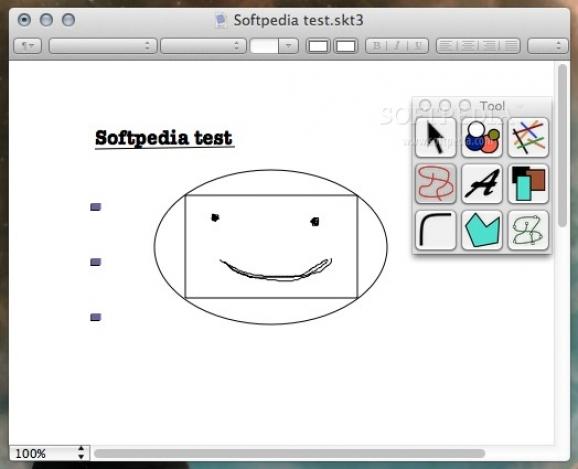Simple to use graphics creator for the Mac. #Draw image #Create graphics #Sketch image #Draw #Sketch #Graphics
Graphical utilities have been with us since the dawn of computers, for both home and professional use, including sketching and drawing programs. Some pieces of software extend the array of functionality by integrating text editing and formatting tools. SketchyDraw looks to earn a rightful place in this niche.
The application does not contain an installer kit, so you can open it by double clicking on it. It runs without creating registry entries to burden your system.
At first, you might be appalled by how stripped it is of settings, glancing at the frontend window. However, you should divert your attention upwards at the system tray menu bar to find out the multitude of options it has to offer.
It issues standard text editing and formatting tools that are found in conventional pieces of software, and we could exemplify the over 60 font types as well as text (typographical) emphasis like bolding, italic, and so forth. Amongst others, extended color spectrum handling and more customization of text characteristics are available.
On the other hand, it supports geometrical shapes (handmade or predefined), the creation and configuration of vectors, intuitive drag-and-drop functions, and settings that enhance writing and drawing techniques. All of these and more tend to the purpose of drawing out your potential, ensuring you create to the best of your abilities.
SketchyDraw benefits from a simple and logical alignment of elements. Several sheets can be opened and operated at the same time for multitasking purposes. Ease of use is granted by a small tool window, encompassing 9 buttons with different roles, from random scribbling to shapes like ellipses, projecting vectors and rotating axes, among others.
Worth mentioning is that SketchyDraw is a free and open-source tool for OS X that projects to a proprietary format, .skt3.
SketchyDraw meets the bare necessities of beginners and professionals alike in a really thoughtful interface, benefiting from a plethora of tools. Its overall functionality ensures that you will revisit it when you need drawings made in a simple and quick manner.
Sketchy Draw 10.8
add to watchlist add to download basket send us an update REPORT- runs on:
- Mac OS X 10.7 or later (Intel only)
- file size:
- 5.8 MB
- filename:
- SketchyDraw_10.8.zip
- main category:
- Graphics
- developer:
- visit homepage
calibre
Zoom Client
IrfanView
Microsoft Teams
4k Video Downloader
Windows Sandbox Launcher
Bitdefender Antivirus Free
Context Menu Manager
ShareX
7-Zip
- Context Menu Manager
- ShareX
- 7-Zip
- calibre
- Zoom Client
- IrfanView
- Microsoft Teams
- 4k Video Downloader
- Windows Sandbox Launcher
- Bitdefender Antivirus Free