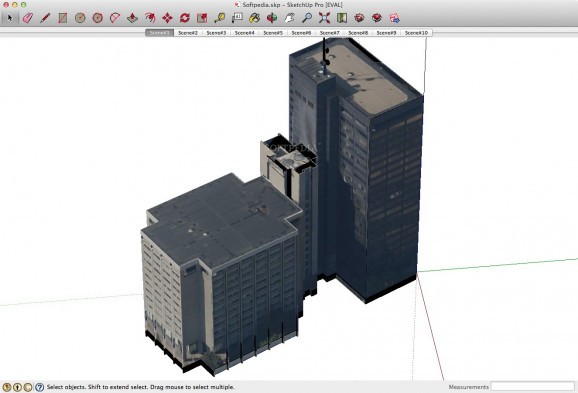A professional 3D modeling software for designing, creating, and communicating ideas in architecture, construction, engineering and more. #3D designer #3D renderer #3D modeler #3D #Modeler #Model
SketchUp Pro is a fully featured macOS application specially made for engineers, architects and designers that need to build and document 3D models with ease.
Moreover, SketchUp Pro features a simple and clean interface that enables you to focus on your work and start drawing lines and shapes as soon as you launch the app.
The long list of editing tools make it easy to push and pull surfaces before composing your 3D forms and copy, stretch, rotate and paint your models.
More advanced users can use CAD and terrain data, as well as photographs and hand sketches as the basis for their models.
SketchUp Pro also comes with LayOut, a handy application that helps you generate a set of drawings with which you can display your model using plans, elevations, sections and perspectives.
Moreover, SketchUp Pro allows you to add model views to pages, adjust the drawing scales, add dimensions, graphics and callouts, and adjust line weights. All performed changes are automatically analyzed and displayed in LayOut.
SketchUp Pro is also friendly with beginners that can take advantage of the intuitive contextual tips, the dedicated Instructor panel and numerous online resources. On top of that, SketchUp Pro’s workspace is fully customizable and offers you the option to organize all available tools based on your needs.
The great thing about SketchUp Pro, is that you can import drawings, images and models from a wide variety of files such as DWG, DXF, 3DS, KMZ, DAE, JPG, PNG, TIF and other filer formats. At the same time, you can export your models to the above mentioned formats plus OBJ, PDF, VRML, AVI, MP4, XSI and WEBM.
Thanks to Scenes, you can save various views of your model while Styles offers endless visual effects that you can use to enhance your work. Slice through models using Section Planes and create sectional views and enable the fullscreen mode to explore your model, add labels and present your model.
What's new in SketchUp Pro 18.0.16976:
- BUG FIXES/SMALL IMPROVEMENTS:
- Stability:
- Fixed a very frequent crash that could occur when drawing lines.
- Fixed a crash that occurred on startup if launching SketchUp on a machine with an old version of OpenGL.
SketchUp Pro 18.0.16976
add to watchlist add to download basket send us an update REPORT- runs on:
- OS X 10.8 or later (Intel only)
- file size:
- 141.4 MB
- main category:
- Graphics
- developer:
- visit homepage
paint.net
Windows Sandbox Launcher
4k Video Downloader
Zoom Client
ShareX
calibre
Microsoft Teams
Bitdefender Antivirus Free
7-Zip
IrfanView
- Bitdefender Antivirus Free
- 7-Zip
- IrfanView
- paint.net
- Windows Sandbox Launcher
- 4k Video Downloader
- Zoom Client
- ShareX
- calibre
- Microsoft Teams