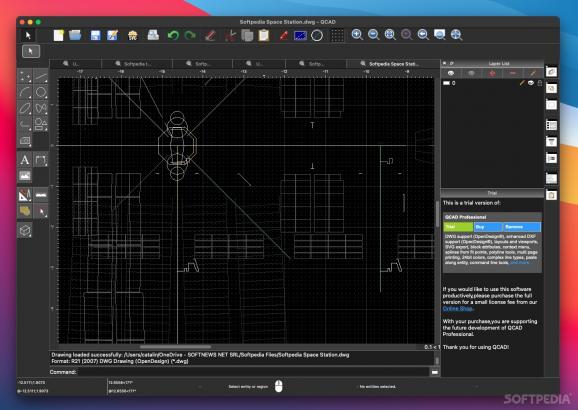User-oriented and powerful CAD application designed to help you draft 2D technical drawings with the help of a well-designed interface. #Computer aided drafting #Technical drawing #2D drawing #CAD #Draft #Sketch
QCAD Professional is a streamlined computer-aided design application specially made to help you with your 2D designs and drafts.
With QCAD Professional’s help you’ll be able to sketch technical drawings such as plans for interiors, buildings or mechanical parts, as well as diagrams and schematics with ease.
QCAD Professional comes with a user-oriented interface that makes it easy for experienced and novice users to learn it and use it as soon as they launch the app.
On top of that, QCAD Professional helps you open all sort of file formats like DWG, DXF, DGN, BMP, XPM, XBM, JPEG, PNG, TIFF, ICO, SVG, PDF and other popular file types.
Moreover, you can open more than just one document in multiple tabs and switch between projects with just a few clicks of a mouse button.
As expected, QCAD Professional helps you work with layers and offers you the option to group them based on your project’s configuration. You don’t have to worry about making mistakes as QCAD Professional offers you an unlimited number of undo and redo actions.
In addition to the standard copy, cut and paste clipboard functions, QCAD Professional also enables you to rotate, scale and flip items while pasting.
QCAD Professional comes with support for a wide variety of measurement units and, as a result, you can switch from nanometer, millimeter, centimeter, decimeter and meter to inch, foot, mile, mil, yard and even to micron, angstrom, lightyear or parsec.
QCAD Professional also features a handy library browser that offers you access to over 5000 CAD parts available as free add-ons. Consequently, you can effortlessly find and insert the desired parts into your drawings and adjust their angle and scale accordingly.
Download Hubs
QCAD Professional is part of these download collections: Make DXF, Make DWG, Make SVG, Create DXF
What's new in QCAD Professional 3.29.6:
- Bug fixes:
- FS#2559 - File > Open: dxflib preselected
QCAD Professional 3.29.6
add to watchlist add to download basket send us an update REPORT- runs on:
- macOS 10.14 or later (Universal Binary)
- file size:
- 100.9 MB
- filename:
- qcad-3.29.6-trial-macos-12.7-14-qt6-arm64.dmg
- main category:
- Graphics
- developer:
- visit homepage
IrfanView
Context Menu Manager
7-Zip
Zoom Client
Windows Sandbox Launcher
Microsoft Teams
ShareX
Bitdefender Antivirus Free
calibre
4k Video Downloader
- Bitdefender Antivirus Free
- calibre
- 4k Video Downloader
- IrfanView
- Context Menu Manager
- 7-Zip
- Zoom Client
- Windows Sandbox Launcher
- Microsoft Teams
- ShareX