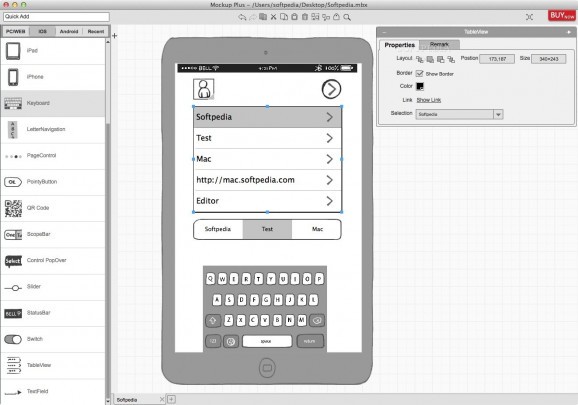A light and user-friendly application that provides the required tools to design prototype webpages, iOS or Android applications. #IOS app designer #Design Android app #Create mockup webpage #Mockup #Designer #IOS
Mockplus is a handy and practical mockup design tool that can assist you in shaping the design of your website or mobile application. Mockplus also comes as a solution for web designer, product managers and UI designers that need a startup point.
Mockplus features a simple and clean interface that allows you to focus on your design and build up your interface with just a few mouse clicks and drag and drop actions. Moreover, Mockplus comes with over 100 components borrowed from Web, PC, iOS and Android designs.
Thanks to Mockplus you can sketch the design of your iOS or Android application, fit it in the desired frame and have an overview of your app even before writing the first line of code.
Mockplus' side panel offers access to the PC/WEB, iOS and Android elements, while the Quick Add form helps you find the desired component with just a few keystrokes.
Thus, you can use containers, layouts, markup, media and text elements for your webpage, as well as iOS or Android specific components for your mobile app. The great thing about Mockplus is that you can place your design within an iPad, iPhone, mobile phone or tablet frame.
With the help of the TableView float window, you can adjust the properties of the selected component. Consequently, you can change the layout, size, position, color, link and more. At the same time the Remark tab allows you to write down comments, observations and notes for each of the featured element.
As an added advantage, by accessing the File menu, you can easily create a new mockup, clone the exiting project, export your design to PNG files or PDF document or print it.
All things considered, Mockplus is a full-featured OS X app that comes with most of the tools and features needed to effortlessly create a mockup of any user interface using a Mac for presentation and prototyping purposes.
What's new in Mockplus 3.5.1.0:
- NEW features:
- Support replacing the LOCAL FILE of a collaboration project WITH its Cloud version.
- Support importing images IN JPEG format FOR Image Carousel component.
- Bug fixes:
Mockplus 3.5.1.0
add to watchlist add to download basket send us an update REPORT- runs on:
- OS X 10.9 or later (Intel only)
- file size:
- 91.6 MB
- filename:
- Mockplus_v3.5.1.0.dmg
- main category:
- Developer Tools
- developer:
- visit homepage
IrfanView
Zoom Client
Microsoft Teams
4k Video Downloader
7-Zip
ShareX
Windows Sandbox Launcher
paint.net
Bitdefender Antivirus Free
calibre
- paint.net
- Bitdefender Antivirus Free
- calibre
- IrfanView
- Zoom Client
- Microsoft Teams
- 4k Video Downloader
- 7-Zip
- ShareX
- Windows Sandbox Launcher