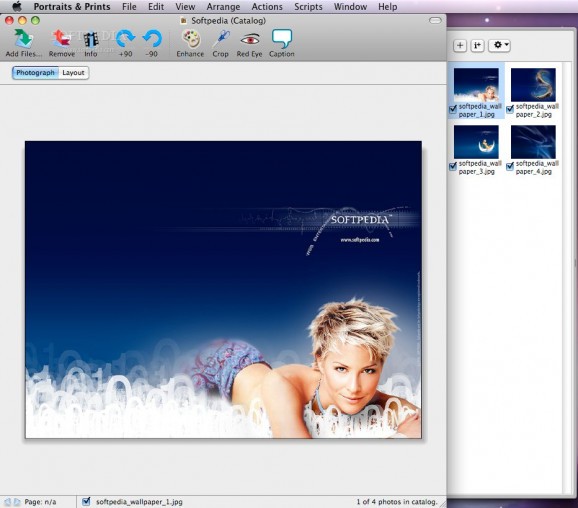A software application that lets you create custom photo templates. #Photo catalog #Photo printer #Photo template creator #Create #Catalog #Picture
With Portraits & Prints you can take any photo and print it any way you want. Select your photos and they are automatically arranged onto templates and displayed on screen the exact same way they are printed. You don't waste time arranging photos and you don't waste paper since you see the printout beforehand.
A template is a page layout where the photo size and position are preset. In addition to all the basic photo layouts, you can easily add your photos to holiday, birthday, sports card templates and more.
Choose from hundreds of free templates or create your own templates using the Pro version. Create templates for any size paper then layout any size and number of photos you want. You can even add graphics, text, frames, shadows, masks and even more.
The possibilities are endless! Portraits & Prints truly does turn your Mac into your personal photo studio.
The best part of Portraits & Prints is free. In addition to the templates that come with Portraits & Prints, you can download hundreds of free templates directly using the Template Manager.
Simply click "Check for updates" and you can preview over 200 templates. When you find a template you want, just click "Install" to automatically add it to the program.
With the Template Manager you can organize, create, preview and download Portraits & Prints templates - it's like iTunes for templates.
Download mask, collage, sports, anniversary, birthday, holiday, and many more kinds of templates! More templates are continuously being added to the Template Manager. Portraits & Prints does a lot more than print your photos, it brings them to life.
iPhoto is great at organizing your photos, but it only comes with a few printing options. If you want to take full advantage of your printer, then try using Portraits & Prints with iPhoto.
With Portraits & Prints, your iPhoto images are just a click away. Click the "Add iPhotos..." toolbar button and select images or albums in iPhoto.
Adding photos can also be accomplished by dragging them directly into Portraits & Prints. Templates can be created that automatically add iPhoto comments to the page. Click here to read the tip and see how well they work together.
With Portraits & Prints you can print and view your photos anywhere, not just your through printer output.
The Print to Disk feature exports your template or any part of your template into any file format so you can then develop your photos at your local photo store or upload them on the internet.
Not only is the photo itself exported, the graphics on the template are as well. The Print to Email feature automatically adds your images to email.
All you have to do is add an address and click send. Print your photos at home, develop them at your local photo store, export and order prints online, upload them to a website, or email them to your friends. Share your creations anyway you want.
A picture is worth a thousand words. True, but sometimes you still want to add text to your photos. Portraits & Prints offers several text options. With the Standard Edition you can add balloon captions and let your photos speak for themselves. Download holiday templates and type your own personal message.
With the Pro Edition you can add any kind of text to any part of the template, including directly on the photos. You control the font, size, and color of the text. Set up your template to edit text with a click of a button and make changes on the fly.
You can even automatically add image file names or EXIF data to your templates, including iPhoto comments. Every feature Portraits & Prints offers is designed to quickly, efficiently and professionally print and export digital photos.
With Portraits & Prints, you collect groups of images in a catalog where the photos can then be manipulated, enhanced and arranged on templates in a variety of ways without ever modifying your original photos.
Enhance one image, or multiple images at the same time, with brightness, contrast, sharpness, and saturation controls. Get rid of red-eye, crop or rotate any image. All enhancements are stored within the catalog and applied to each image when it is printed or exported.
This allows you to print the same set of photos in a wide variety of ways without ever destroying the original photo's quality. When you are ready to print, just select your photos, select a template, and print. It's as easy as 1,2,3!
What's new in Portraits & Prints 2.2.2:
- Features:
- Got rid of all licensing functionality so that it's no longer necessary to register Portraits & Prints. It's free!
- Updated documentation.
Portraits & Prints 2.2.2
add to watchlist add to download basket send us an update REPORT- runs on:
- Mac OS X 10.3 or later (PPC & Intel)
- file size:
- 6 MB
- filename:
- PnP2Download.dmg.zip
- main category:
- Graphics
- developer:
- visit homepage
7-Zip
Zoom Client
Windows Sandbox Launcher
ShareX
Context Menu Manager
Bitdefender Antivirus Free
calibre
Microsoft Teams
IrfanView
4k Video Downloader
- Microsoft Teams
- IrfanView
- 4k Video Downloader
- 7-Zip
- Zoom Client
- Windows Sandbox Launcher
- ShareX
- Context Menu Manager
- Bitdefender Antivirus Free
- calibre