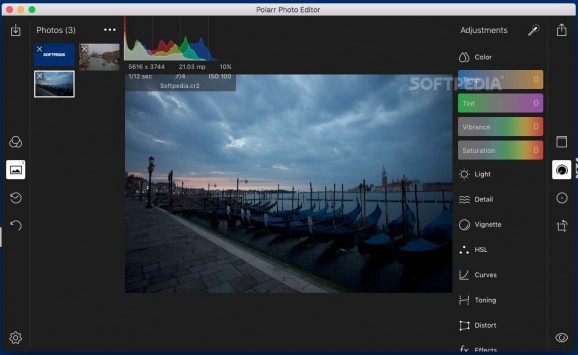Photo enhancement suite that can work with DNG and RAW file formats and offers you the possibility to add amazing effects to your images. #Photo editor #Photo processor #Photo enhancer #Photo #Editor #Processor
Polarr Photo Editor aims to deliver professional photo editing solutions that can be used even by the most inexperienced users. The utility can handle popular image file formats, including DNG or RAW standards.
To help you get started, Polarr Photo Editor comes with a built-in assistant that takes you through all the important parts of the app. This way, you learn how you can load images to be processed and where can you find the collection of predefined filters.
Polarr Photo Editor keeps track of all the loaded pictures and also records all the adjustments, so you can quickly revert any modification. Worth mentioning is that you can extend the filters collection by going online and downloading new content.
What’s more, Polarr Photo Editor offers you the option to save your adjustments as a filter so that you can share it with your friends. For convenience, Polarr Photo Editor generates a JPG file for each new custom filter, which includes the original image, the output, and the associated QR code.
Within the Polarr Photo Editor main window, you get to modify the photo’s color, light, clarity or sharpness, apply denoise or vignette effects, adjust the HSL, color curves, or toning, implement distortion effects, or choose to utilize FX effects, such as fringing, pixelate, or grain.
Polarr Photo Editor also offers you the option to work with radial, gradient, color, or brush masks, and integrates a crop tool that enables you to change the aspect, rotate or flip the image.
When you are done with the editing, you get to export the picture using the JPG, PNG, or RAW file format, and even apply a watermark. Note that Polarr Photo Editor also integrates batch exporting capabilities.
To conclude, Polarr Photo Editor brings to the table a customizable workspace where you get to either apply predefined filters or manually adjust your photo’s appearance by modifying the color, light, toning, image orientation, and so on.
Polarr Photo Editor sports a welcome assistant that presents the frequently used tools and functions, but even without its help, finding your way around is quite intuitive.
The best part is that Polarr Photo Editor enables you to save your configurations as separate filters to be used at a later time or shared with others.
What's new in Polarr Photo Editor 5.11.7:
- Bug fixes and stability improvements
Polarr Photo Editor 5.11.7
add to watchlist add to download basket send us an update REPORT- runs on:
- macOS 10.15 or later (Universal Binary)
- file size:
- 49.2 MB
- main category:
- Graphics
- developer:
- visit homepage
Microsoft Teams
4k Video Downloader
calibre
Bitdefender Antivirus Free
paint.net
ShareX
IrfanView
Zoom Client
Windows Sandbox Launcher
7-Zip
- Zoom Client
- Windows Sandbox Launcher
- 7-Zip
- Microsoft Teams
- 4k Video Downloader
- calibre
- Bitdefender Antivirus Free
- paint.net
- ShareX
- IrfanView